Instruction Manual Manual de Instrucciones - PlayStation
Instruction Manual Manual de Instrucciones - PlayStation
Instruction Manual Manual de Instrucciones - PlayStation
Create successful ePaper yourself
Turn your PDF publications into a flip-book with our unique Google optimized e-Paper software.
Other issues<br />
The system makes noise.<br />
When using the system in a location where heat can build up, such<br />
as in an enclosed AV cabinet, on carpet or a cushion, or near a wall<br />
(within 10cm of the wall), the internal fan will rotate rapidly to reduce<br />
the system’s temperature and this may generate increased noise.<br />
Move the system to a location with good ventilation.<br />
Depending on how a disc is being used, such as when copying an<br />
audio CD to the hard disk or starting software from a disc, disc<br />
noise may be lou<strong>de</strong>r than normal.<br />
Furthermore, some software may cause more disc noise than<br />
others.<br />
You forgot your password for security settings.<br />
If you restore the system using (Settings) (System Settings)<br />
[Restore Default Settings], your password will return to "0000".<br />
However, note that all settings other than the password will also be<br />
reset. Once these settings are reset, they cannot be recovered.<br />
The system is warm.<br />
When the system is being used or is turned on, it may become<br />
warm. This is not a malfunction.<br />
The screen freezes during gameplay.<br />
Check whether the disc is scratched or dirty. If dirty, wipe it gently<br />
with a soft cloth.<br />
If you have game data for <strong>PlayStation</strong>®3 format software installed,<br />
try <strong>de</strong>leting the game data and reinstalling the software. Select<br />
(Game) (Game Data Utility), press the button, and<br />
then <strong>de</strong>lete the game data from the options menu. Next, reinstall the<br />
<strong>PlayStation</strong>®3 format software. Be careful not to <strong>de</strong>lete the saved<br />
data for the game.<br />
The screen is frozen. The system does not operate.<br />
Disconnect all accessories such as USB <strong>de</strong>vices from the system,<br />
and then restart the system. Pressing the power button for 15<br />
seconds or longer will force the system to turn off (enter standby<br />
mo<strong>de</strong>). After the system turns off, turn it on again.<br />
The power indicator is flashing red and green alternately.<br />
The interior of the system may have become too warm. This is<br />
typically due to the operating environment. Check whether the<br />
system is being used in a warm location. Ensure that vents are not<br />
blocked and that a<strong>de</strong>quate airflow exists around the system.<br />
Continuing to use the system in the above condition will cause it to<br />
stop functioning. Turn the system off and leave it unused until it<br />
cools down. After the system cools down, turn it on again.<br />
The power indicator is flashing red and the system does not<br />
operate.<br />
The temperature insi<strong>de</strong> the system may be too high. Check whether<br />
the system is being used in a hot location or whether the vents are<br />
blocked. Press the power button to stop the flashing, and then leave<br />
the system turned off until it cools down. After it cools down, turn on<br />
the system again.<br />
The system does not recognize content.<br />
The content may be of a format that is not supported by the system.<br />
Content of types not supported by the system will not be<br />
recognized. For information on supported formats, refer to the<br />
online user’s gui<strong>de</strong> (http://manuals.playstation.net/document/).<br />
US<br />
Before requesting service<br />
47



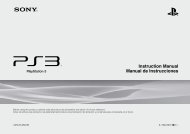

![사용ìƒÂì˜ 주ì˜/고장ì´ë¼고ìƒÂê°Âë 때 [0.7MB] - PlayStation](https://img.yumpu.com/48197031/1/190x135/aaaaasacaaaaaa-aaa-1-4-aaa-aaa-aazaaaaaaa-1-4-aaa-aaaaaaaaa-aaoaoe-07mb-playstation.jpg?quality=85)
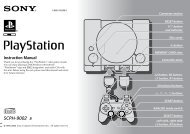

![SCPH-30005 R [1.64MB] - PlayStation](https://img.yumpu.com/48010538/1/190x143/scph-30005-r-164mb-playstation.jpg?quality=85)
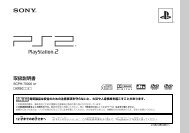


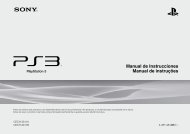
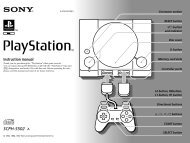
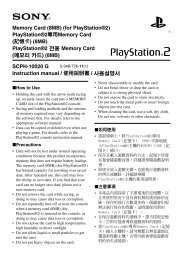
![SCPH-55005 GT/N [2.02 MB] - PlayStation](https://img.yumpu.com/35261967/1/190x143/scph-55005-gt-n-202-mb-playstation.jpg?quality=85)

