Instruction Manual Manual de Instrucciones - PlayStation
Instruction Manual Manual de Instrucciones - PlayStation
Instruction Manual Manual de Instrucciones - PlayStation
Create successful ePaper yourself
Turn your PDF publications into a flip-book with our unique Google optimized e-Paper software.
Do not place the system and connected accessories on the floor or in a place<br />
where they may cause someone to trip or stumble.<br />
Do not allow bodily contact with the system or air from the system vents for an<br />
exten<strong>de</strong>d period of time while in use. Exten<strong>de</strong>d contact un<strong>de</strong>r these conditions<br />
may cause low-temperature burns.<br />
When connecting the system to a plasma or projection* TV, do not leave a still<br />
image on the TV screen for an exten<strong>de</strong>d period of time, as this may leave a<br />
faint image permanently on the screen.<br />
* Except LCD screen types<br />
Parents are encouraged to monitor children in online activities to ensure safe<br />
and responsible Internet usage.<br />
Notes on safety when using the DUALSHOCK®3<br />
Wireless Controller*<br />
Stop using the system immediately if you begin to feel tired or if you experience<br />
discomfort or pain in your hands or arms while operating the DUALSHOCK®3<br />
Wireless Controller. If the condition persists, consult a doctor.<br />
The vibration function of the DUALSHOCK®3 Wireless Controller can aggravate<br />
injuries. Do not use the vibration function if you have any ailment or injury to the<br />
bones, joints or muscles of your hands or arms. If you have an ailment or an<br />
injury, do not play software titles that contain the vibration function using the<br />
DUALSHOCK®3 Wireless Controller unless you have set the vibration function<br />
to [Off].<br />
Avoid prolonged use of the DUALSHOCK®3 Wireless Controller. Take a break at<br />
about 30-minute intervals.<br />
Note that some software titles set the vibration function to [On] by <strong>de</strong>fault. To<br />
disable the vibration function, press the PS button of the controller, and then<br />
select [Controller Settings] [Vibration Function] [Off]<br />
When using the motion sensor function of the wireless controller, be cautious of<br />
the following points. If the controller hits a person or object, this may cause<br />
acci<strong>de</strong>ntal injury or damage.<br />
– Before using, check that there is plenty of space around you.<br />
– When using the controller, grip it firmly to make sure it cannot slip out of your<br />
hand.<br />
– If using a controller that is connected to the PS3 system with a USB cable,<br />
make sure there is enough space for the cable so that the cable will not hit a<br />
person or object. Also, take care to avoid pulling the cable out of the PS3<br />
system while using the controller.<br />
* These notes also apply to other controllers.<br />
Vents<br />
Do not block any vents. To maintain good ventilation, follow the gui<strong>de</strong>lines below:<br />
Place the system at least 10 cm (4 in) away from a wall surface.<br />
Do not place on a carpet or rug with long fibers.<br />
Do not place in a narrow or cramped space.<br />
Do not cover with cloth.<br />
Do not allow dust to build up on the vents.<br />
AC power cord use<br />
Any TV or component connected to the system must be functioning properly<br />
and free of <strong>de</strong>fects. If a TV or component is faulty or <strong>de</strong>fective, it may cause<br />
damage to the TV or component, or to the system itself. As with all electrical<br />
products, connection to faulty or <strong>de</strong>fective components, or the failure to<br />
connect to a properly wired outlet, may cause sparking and pose a fire hazard.<br />
Do not plug the AC power cord for the system into an electrical outlet until you<br />
have ma<strong>de</strong> all other connections. Make sure the TV or other component is<br />
unplugged from the electrical outlet prior to connecting it to the system.<br />
To help ensure safe operation, regularly inspect the AC power cord. If<br />
damaged, stop use immediately and contact SCEA Consumer Services<br />
( back cover).<br />
Do not use a power cord other than the supplied AC power cord. Do not modify<br />
the cord.<br />
US<br />
Precautions



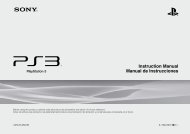

![사용ìƒÂì˜ 주ì˜/고장ì´ë¼고ìƒÂê°Âë 때 [0.7MB] - PlayStation](https://img.yumpu.com/48197031/1/190x135/aaaaasacaaaaaa-aaa-1-4-aaa-aaa-aazaaaaaaa-1-4-aaa-aaaaaaaaa-aaoaoe-07mb-playstation.jpg?quality=85)
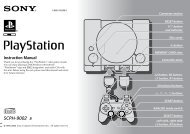

![SCPH-30005 R [1.64MB] - PlayStation](https://img.yumpu.com/48010538/1/190x143/scph-30005-r-164mb-playstation.jpg?quality=85)
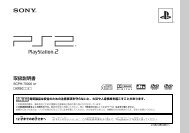


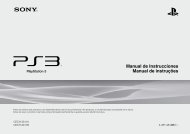
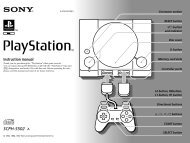
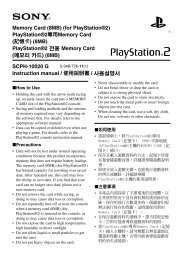
![SCPH-55005 GT/N [2.02 MB] - PlayStation](https://img.yumpu.com/35261967/1/190x143/scph-55005-gt-n-202-mb-playstation.jpg?quality=85)

