Instruction Manual Manual de Instrucciones - PlayStation
Instruction Manual Manual de Instrucciones - PlayStation
Instruction Manual Manual de Instrucciones - PlayStation
You also want an ePaper? Increase the reach of your titles
YUMPU automatically turns print PDFs into web optimized ePapers that Google loves.
Before requesting service<br />
The size of the vi<strong>de</strong>o image and the TV screen do not match.<br />
The settings of the connected TV and the vi<strong>de</strong>o output settings of<br />
the system may not match. Check the following items:<br />
Check that the system’s settings un<strong>de</strong>r (Settings)<br />
(Display Settings) [Vi<strong>de</strong>o Output Settings] are correct.<br />
Check that the settings of the connected TV are correct. For<br />
<strong>de</strong>tails, refer to the instructions supplied with your TV.<br />
With some vi<strong>de</strong>o content, the screen size cannot be changed.<br />
The screen color does not seem right.<br />
If set to the <strong>de</strong>fault setting, the background color changes as the<br />
time, day and month changes.<br />
Audio<br />
There is no sound.<br />
Check that the muting function on the TV or speakers is turned off.<br />
Also check that the volume is at the appropriate level.<br />
If an audio <strong>de</strong>vice is connected, check the settings of the <strong>de</strong>vice.<br />
For <strong>de</strong>tails, refer to the instructions supplied with the audio <strong>de</strong>vice.<br />
There may be a problem with the AV cable. Try using another cable<br />
that is compatible with the PS3 system.<br />
Some software do not support digital audio output.<br />
If the system’s audio output settings do not match the AV cable or<br />
<strong>de</strong>vice in use, the system may not produce sound. Check that the<br />
system’s settings un<strong>de</strong>r (Settings) (Sound Settings)<br />
[Audio Output Settings] are correct.<br />
Some content that support Dolby Digital, DTS, and other formats<br />
may not produce audio from all channels.<br />
Music files do not play.<br />
Playback methods may be limited for some music files that are<br />
distributed via the Internet. In such cases, it may not be possible to<br />
play the content on the PS3 system.<br />
Network<br />
A connection to the network cannot be established.<br />
If using a wired connection, check that the Ethernet cable is<br />
securely connected.<br />
Check that the network settings are correct. Refer to the instructions<br />
supplied by your Internet service provi<strong>de</strong>r or in the software manual<br />
to make the correct network settings.<br />
The message [An error occurred during communication with the<br />
server. This is a DNS error. (80710102)] is displayed during the<br />
Internet connection test.<br />
If you connect the system to a mo<strong>de</strong>m that does not have a router<br />
feature (bridge mo<strong>de</strong>m), you may need to set PPPoE settings.<br />
Select (Settings) (Network Settings) [Internet<br />
Connection Settings] [Custom] to start configuring the Internet<br />
connection. Continue adjusting settings until you see the IP address<br />
setting screen. Select [PPPoE], and then enter the user name and<br />
password provi<strong>de</strong>d by your Internet service provi<strong>de</strong>r.<br />
If you connect your system to a router, complete initial settings on<br />
the router first. After completing the settings on the router, try to<br />
adjust the network settings again by selecting (Settings)<br />
(Network Settings) [Internet Connection Settings] [Easy] again.<br />
For <strong>de</strong>tails about the router settings, refer to the instructions<br />
supplied with your router.<br />
44


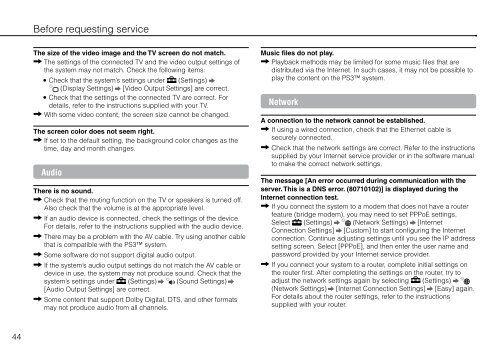
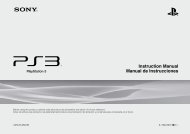

![사용ìƒÂì˜ 주ì˜/고장ì´ë¼고ìƒÂê°Âë 때 [0.7MB] - PlayStation](https://img.yumpu.com/48197031/1/190x135/aaaaasacaaaaaa-aaa-1-4-aaa-aaa-aazaaaaaaa-1-4-aaa-aaaaaaaaa-aaoaoe-07mb-playstation.jpg?quality=85)
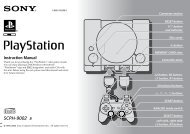

![SCPH-30005 R [1.64MB] - PlayStation](https://img.yumpu.com/48010538/1/190x143/scph-30005-r-164mb-playstation.jpg?quality=85)
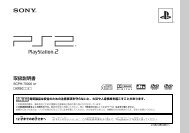


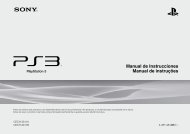
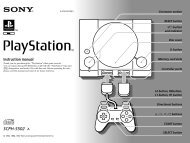
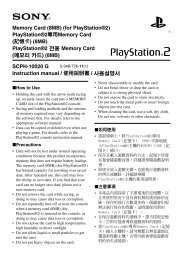
![SCPH-55005 GT/N [2.02 MB] - PlayStation](https://img.yumpu.com/35261967/1/190x143/scph-55005-gt-n-202-mb-playstation.jpg?quality=85)

