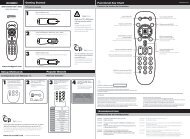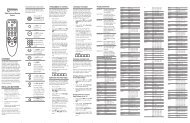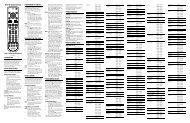Atlas DVR/PVR 5-Device Universal Remote Control with Learning
Atlas DVR/PVR 5-Device Universal Remote Control with Learning
Atlas DVR/PVR 5-Device Universal Remote Control with Learning
Create successful ePaper yourself
Turn your PDF publications into a flip-book with our unique Google optimized e-Paper software.
<strong>Device</strong> Type:___________________TV Code<strong>Device</strong> Type:___________________SEARCHING FOR YOUR CODEIf your home entertainment device does not respond tothe Polaris <strong>Remote</strong> <strong>Control</strong> after trying all of the codeslisted for your brand, or if your brand is not listed at all,try searching for your code.To search for a code for your TV:1. Turn on your TV.2. On the remote control, press TV once; it blinksonce. Then press and hold SETUP until the TVkey blinks twice.3. Enter 9 9 1. The TV key blinks twice.4. Aim the remote control at the TV and press TVonce.5. Continually press and release CH+ until theTV turns off. Stop when the TV turns off.NOTE: In the search mode, the remote control sendsIR codes from its library to the selecteddevice, starting <strong>with</strong> the most popular codefirst.6. If the TV does not turn back on, slowly pressCH- until the TV turns on.7. Press SETUP once to lock in the code. The TVkey blinks twice.8. To search for the code of your cable box,repeat steps 1 through 5, but substitute theappropriate key (e.g., CBL) for the cable box.www.urcsupport.com13