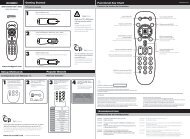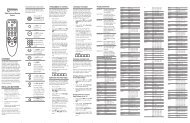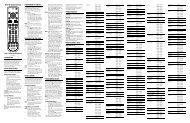Atlas DVR/PVR 5-Device Universal Remote Control with Learning
Atlas DVR/PVR 5-Device Universal Remote Control with Learning
Atlas DVR/PVR 5-Device Universal Remote Control with Learning
You also want an ePaper? Increase the reach of your titles
YUMPU automatically turns print PDFs into web optimized ePapers that Google loves.
Key ChartsKeyFunctionUse SETUP for all programmingsequences.Quickly press SETUP twice to enablebacklighting of all the keys on yourPolaris <strong>Remote</strong> <strong>Control</strong>. Afterbacklighting has been enabled, quicklypress SETUP twice to disablebacklighting.To turn on your television or cable box,press TV or CBL once.Each device key has an embedded LED(red light) that blinks upon selectionand indicates the remote control isworking and (after programming) issending signals. When backlighting isenabled, all the keys on your remotecontrol are lit when you press any key.Use GUIDE to display the programguide.Press MENU once to display availableinteractive services.Use INFO to display the current channeland program information.Use DAY+ (or DAY-) to move a dayforward (or back) on your cableconverter’s program guide.Use the Cursor keys to move the cursorin the program guide and menu screensand to navigate <strong>with</strong>in the interactiveservice.Use OK/SELECT to choose options, PPVevents, and to tune programs from theprogram guide.Use PAGE+ (or PAGE-) to page up (orpage down) through menu screens andthe program guide.Use EXIT to exit out of your cableconverters menu and guide.www.urcsupport.com9