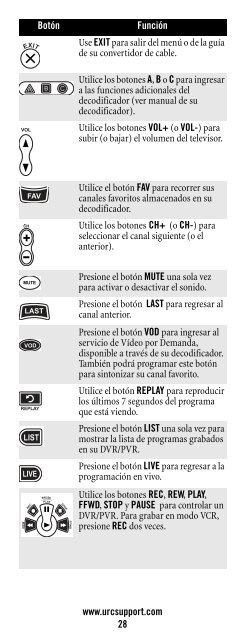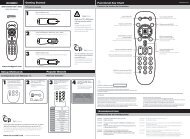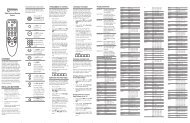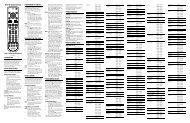Atlas DVR/PVR 5-Device Universal Remote Control with Learning
Atlas DVR/PVR 5-Device Universal Remote Control with Learning
Atlas DVR/PVR 5-Device Universal Remote Control with Learning
You also want an ePaper? Increase the reach of your titles
YUMPU automatically turns print PDFs into web optimized ePapers that Google loves.
BotónFunciónUse EXIT para salir del menú o de la guíade su convertidor de cable.Utilice los botones A, B o C para ingresara las funciones adicionales deldecodificador (ver manual de sudecodificador).Utilice los botones VOL+ (o VOL-) parasubir (o bajar) el volumen del televisor.Utilice el botón FAV para recorrer suscanales favoritos almacenados en sudecodificador.Utilice los botones CH+ (o CH-) paraseleccionar el canal siguiente (o elanterior).Presione el botón MUTE una sola vezpara activar o desactivar el sonido.Presione el botón LAST para regresar alcanal anterior.Presione el botón VOD para ingresar alservicio de Vídeo por Demanda,disponible a través de su decodificador.También podrá programar este botónpara sintonizar su canal favorito.Utilice el botón REPLAY para reproducirlos últimos 7 segundos del programaque está viendo.Presione el botón LIST una sola vez paramostrar la lista de programas grabadosen su <strong>DVR</strong>/<strong>PVR</strong>.Presione el botón LIVE para regresar a laprogramación en vivo.Utilice los botones REC, REW, PLAY,FFWD, STOP y PAUSE para controlar un<strong>DVR</strong>/<strong>PVR</strong>. Para grabar en modo VCR,presione REC dos veces.www.urcsupport.com28