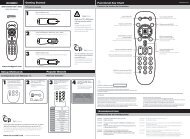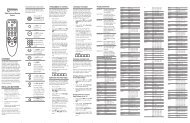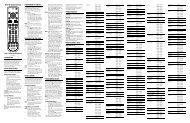Atlas DVR/PVR 5-Device Universal Remote Control with Learning
Atlas DVR/PVR 5-Device Universal Remote Control with Learning
Atlas DVR/PVR 5-Device Universal Remote Control with Learning
Create successful ePaper yourself
Turn your PDF publications into a flip-book with our unique Google optimized e-Paper software.
4. Press CBL once, followed by the channelnumber to be programmed (e.g., 3 9 forchannel 39).NOTE: If you are programming a channel for a DigitalCable Converter, you need to enter allchannels in a 3-digit channel format. Forexample, to program channel is 39, enter0 3 9.5. Press and hold SETUP until the CBL key blinkstwice.6. To add another channel, repeat steps 1through 5, substituting the new channel to beadded in step 4.NOTE: Programming more than five channels on theVOD key overwrites previous settings.Clearing the VOD Key1. On the remote control, press CBL once; itblinks once. Then press and hold SETUP untilthe CBL key blinks twice.2. Enter 9 9 5. The CBL key blinks twice.3. Press VOD once.4. Press and hold SETUP until the CBL key blinkstwice.The VOD key is now clear and ready for reprogramming(see “Programming the VOD Key.” on page 16).www.urcsupport.com17