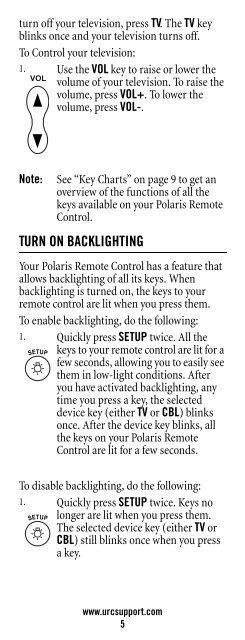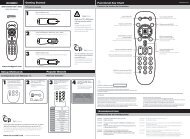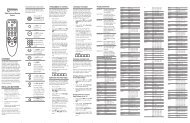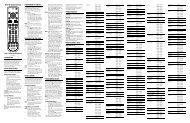Atlas DVR/PVR 5-Device Universal Remote Control with Learning
Atlas DVR/PVR 5-Device Universal Remote Control with Learning
Atlas DVR/PVR 5-Device Universal Remote Control with Learning
You also want an ePaper? Increase the reach of your titles
YUMPU automatically turns print PDFs into web optimized ePapers that Google loves.
turn off your television, press TV. The TV keyblinks once and your television turns off.To <strong>Control</strong> your television:1. Use the VOL key to raise or lower thevolume of your television. To raise thevolume, press VOL+. To lower thevolume, press VOL-.Note:See “Key Charts” on page 9 to get anoverview of the functions of all thekeys available on your Polaris <strong>Remote</strong><strong>Control</strong>.TURN ON BACKLIGHTINGYour Polaris <strong>Remote</strong> <strong>Control</strong> has a feature thatallows backlighting of all its keys. Whenbacklighting is turned on, the keys to yourremote control are lit when you press them.To enable backlighting, do the following:1. Quickly press SETUP twice. All thekeys to your remote control are lit for afew seconds, allowing you to easily seethem in low-light conditions. Afteryou have activated backlighting, anytime you press a key, the selecteddevice key (either TV or CBL) blinksonce. After the device key blinks, allthe keys on your Polaris <strong>Remote</strong><strong>Control</strong> are lit for a few seconds.To disable backlighting, do the following:1. Quickly press SETUP twice. Keys nolonger are lit when you press them.The selected device key (either TV orCBL) still blinks once when you pressa key.www.urcsupport.com5