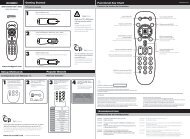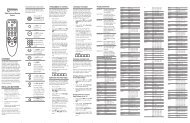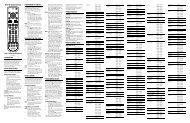Atlas DVR/PVR 5-Device Universal Remote Control with Learning
Atlas DVR/PVR 5-Device Universal Remote Control with Learning
Atlas DVR/PVR 5-Device Universal Remote Control with Learning
You also want an ePaper? Increase the reach of your titles
YUMPU automatically turns print PDFs into web optimized ePapers that Google loves.
1. Turn on the cable converter.2. On the remote control, press CBL once; itblinks once. Then press and hold SETUP untilthe CBL key blinks twice.3. Enter 9 8 2. The CBL key blinks four times,indicating ID Lock is unlocked.4. Perform the instructions under“Programming <strong>Device</strong> <strong>Control</strong>” on page 12 toprogram device control for the desired cableconverter.When you are done, perform steps 5 and 6 onthis page to again lock the ID Lock.5. On the remote control, press CBL once; itblinks once. Then press and hold SETUP untilthe CBL key blinks twice.6. Enter 9 8 2. The CBL key blinks twice,indicating ID Lock is again locked.LOCKING THE VOLUME TO YOUR CABLE BOXNormally, the Polaris <strong>Remote</strong> <strong>Control</strong> is locked tocontrol the volume of your television only. However, ifyou have an older television that does not have a remotecontrol for the volume, you have to control yourtelevision’s volume through your cable box. To lock thevolume control to your cable box, perform the stepsbelow:www.urcsupport.com15