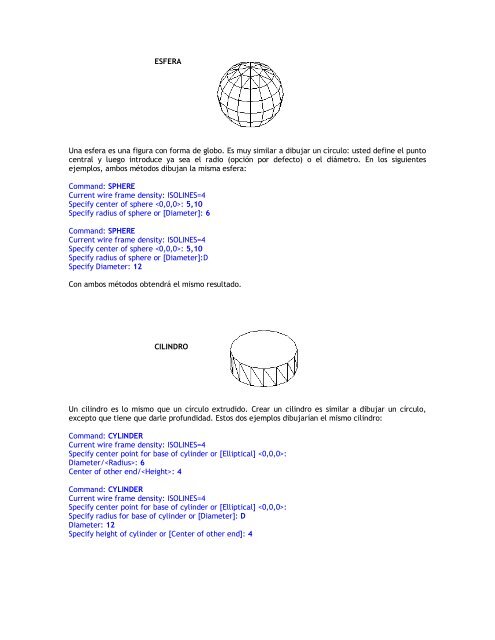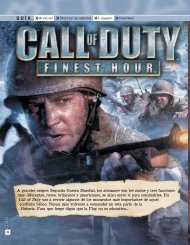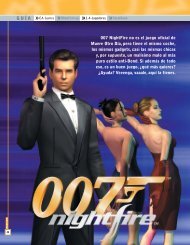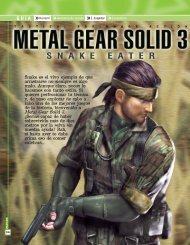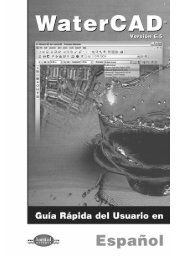Piense que una caja es un rectángulo extrudido. Tiene ancho, altura y profundidad. Es creadoestableciendo una esquina inicial y luego la esquina opuesta, ya sea escogiéndola con el ratón o<strong>de</strong>finiéndola mediante coor<strong>de</strong>nadas relativas.Aquí se muestra un ejemplo:Command: boxSpecify corner of box or [CEnter] : 2,3,4Specify corner or [Cube/Length]: @5,7,10Esto dibuja una caja que tiene 5 unida<strong>de</strong>s <strong>de</strong> ancho en el eje X, 7 unida<strong>de</strong>s en el eje Y y unaprofundidad <strong>de</strong> 10 unida<strong>de</strong>s en el eje Z, con una esquina ubicada en 2,3,4.Esta es otra forma <strong>de</strong> dibujar el mismo sólido:Command: BOXSpecify corner of box or [CEnter]: 2,3,4Specify corner or [Cube/Length]: @5,7Specify height: 10Usando este método, usted <strong>de</strong>fine la primera esquina igual que en el ejemplo anterior, pero <strong>de</strong>spuéssólo dicta las coor<strong>de</strong>nadas X e Y <strong>de</strong> la esquina opuesta. Entonces, <strong>AutoCAD</strong> solicitará la altura.Otra forma <strong>de</strong> dibujar una caja es establecer dón<strong>de</strong> se ubicará el centro <strong>de</strong> la misma:Command: BOXSpecify corner of box or [CEnter] : CCenter of box : or Specify corner or [Cube/Length]: @2,3,4Esto dibuja una caja <strong>de</strong> 4 x 6 x 8 construida tomando como centro el punto 0,0,0.Si lo que <strong>de</strong>sea dibujar es un CUBO, pue<strong>de</strong> usar esta opción:Command: BOXSpecify corner of box or [CEnter]: (elija un punto)Specify corner or [Cube/Length]: CLength: 4Esto dibuja una caja con la misma longitud en todos sus lados (4 unida<strong>de</strong>s); en otras palabras, lo queobtiene es un CUBO, construido tomando como centro el punto que eligió.La última forma <strong>de</strong> dibujar una caja le permite introducir las magnitu<strong>de</strong>s <strong>de</strong> Longitud, Ancho y Alturacomo valores se<strong>para</strong>dos, y no basadas en puntos coor<strong>de</strong>nados.Command: BOXCenter/ :Cube/Length/: LLength: 5 (X AXIS)Width: 4 (Y AXIS)Height: 6 (Z AXIS)Por supuesto, también pue<strong>de</strong> dibujar una caja eligiendo un par <strong>de</strong> esquinas opuestas con el ratóndirectamente en pantalla. Esto es útil <strong>para</strong> llenar áreas y pue<strong>de</strong> ser muy rápido. Asegúrese <strong>de</strong> utilizarsus referencias Osnap.
ESFERAUna esfera es una figura con forma <strong>de</strong> globo. Es muy similar a dibujar un círculo: usted <strong>de</strong>fine el puntocentral y luego introduce ya sea el radio (opción por <strong>de</strong>fecto) o el diámetro. En los siguientesejemplos, ambos métodos dibujan la misma esfera:Command: SPHERECurrent wire frame <strong>de</strong>nsity: ISOLINES=4Specify center of sphere : 5,10Specify radius of sphere or [Diameter]: 6Command: SPHERECurrent wire frame <strong>de</strong>nsity: ISOLINES=4Specify center of sphere : 5,10Specify radius of sphere or [Diameter]:DSpecify Diameter: 12Con ambos métodos obtendrá el mismo resultado.CILINDROUn cilindro es lo mismo que un círculo extrudido. Crear un cilindro es similar a dibujar un círculo,excepto que tiene que darle profundidad. Estos dos ejemplos dibujarían el mismo cilindro:Command: CYLINDERCurrent wire frame <strong>de</strong>nsity: ISOLINES=4Specify center point for base of cylin<strong>de</strong>r or [Elliptical] :Diameter/: 6Center of other end/: 4Command: CYLINDERCurrent wire frame <strong>de</strong>nsity: ISOLINES=4Specify center point for base of cylin<strong>de</strong>r or [Elliptical] :Specify radius for base of cylin<strong>de</strong>r or [Diameter]: DDiameter: 12Specify height of cylin<strong>de</strong>r or [Center of other end]: 4