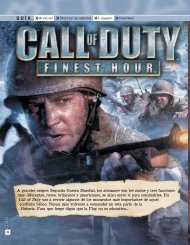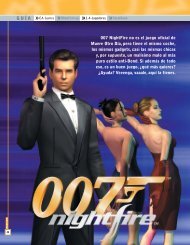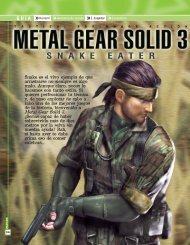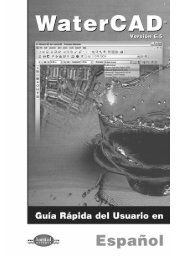Descargar Tutorial de AutoCAD 2005 para 3D - Mundo Manuales
Descargar Tutorial de AutoCAD 2005 para 3D - Mundo Manuales
Descargar Tutorial de AutoCAD 2005 para 3D - Mundo Manuales
You also want an ePaper? Increase the reach of your titles
YUMPU automatically turns print PDFs into web optimized ePapers that Google loves.
Acepte los resultados y oprima el botón 'Pick Points'. En su dibujo elija un punto interno, tal como siestuviera achurando y presione ENTER.Ahora ejecute el comando EXTRUDE y elija todos los objetos con una selección <strong>de</strong> cruce <strong>para</strong>extrudirlos. Inicie el comando SUBTRACT y elija el objeto exterior, (presione ENTER) luego utilice unaselección <strong>de</strong> ventana <strong>para</strong> elegir todo lo <strong>de</strong>más y oprima ENTER. Aplique el comando HIDE <strong>para</strong>asegurarse <strong>de</strong> que todo está como <strong>de</strong>biera.