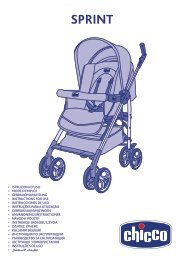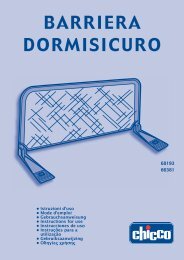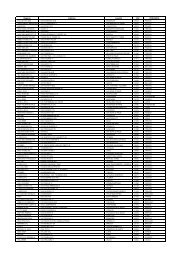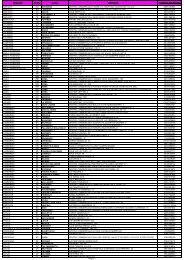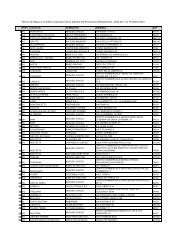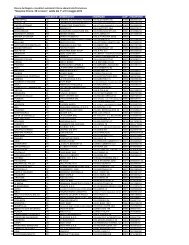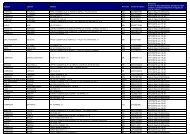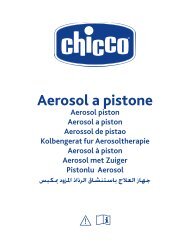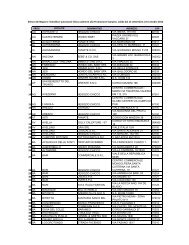Create successful ePaper yourself
Turn your PDF publications into a flip-book with our unique Google optimized e-Paper software.
- The adapter cord may constitute a risk ofstrangulation, keep out of reach of children.- Periodically inspect mains adapter (1): Ifthe power cord or plastic parts show signs ofdamage, do not use them and contact a qualifiedtechnician.- Do not leave mains adapters (1) plugged intothe outlet when devices are not in use and/or notconnected to the mains adapters (1)2.1.2 Modes of use - Switching on andAdjustmentThe baby unit (primarily in transmitter mode)must be positioned about 1 - 1.5 metres fromthe child, on a flat, stable surface and with themicrophone (8) directed toward the child.Attention: the baby unit, supplied audio cable(16), mains adapter (1) and its power cord mustbe kept out of reach of children.Switching on the baby unit in <strong>Baby</strong> <strong>Monitor</strong> modePress the on/off button (2) for about 3 second.The baby unit (primarily in transmitter mode)will switch on.The power and link indicator light (12) willbegin to flash green to indicate that the babyunit is searching for a connection to startaudio transmission with the parent unit. Onceconnection has been established between the 2units, the power and link indicator light will lightup steady green. Keep the button (2) pressed for3 seconds until the green power and link indicator(12) switches off. The baby unit (primarily intransmitter mode) will switch off.Volume adjustment of the baby unitloudspeakerThe + (6), - (7) volume adjustment buttonsregulate sound volume from the parent unit incase of the “talk” function in <strong>Baby</strong> <strong>Monitor</strong> mode,and lullaby volume played from the baby unit inMusic mode. Press the + (6) and - (7) buttons toadjust the volume of the baby unit loudspeaker(10) and select the desired level.The unit offers up to 9 volume setting levels. Thefactory set volume level is 5.Press the “+” button (6) to increase one level.Press the “-“ (7) button once to decrease onelevel.A double beep will be heard each time themaximum or minimum level is met.28NightlightA night light (5) is present on the baby unit.The nightlight can be set with a dual function:nightlight at minimum intensity and steady toreassure the child while he sleeps, and a nightlightwith high intensity, variable light to accompanyhim while he falls asleep.Nightlight On/Off in Minimum intensity, fixedand variable intensity modesPress the nightlight On/Off button (3) and thenightlight will switch on at minimum intensityand steady.If during this operating mode, you press thenightlight On/Off button (3) once, the Variablebrightness nightlight mode will be activated.Brightness will automatically vary from maximumlevel to minimum level.At the twelfth minute, nightlight brightness willremain fixed at minimum level.- 0-4 minutes at maximum-medium high intensity- 4-8 minutes at medium-high intensity- 8-12 minutes at medium-low-minimum intensity- over 12 minutes of nightlight at minimumintensity and steadyDuring the Variable brightness nightlightoperating mode, if the nightlight On/Off button(3) is pressed once, light brightness will returnsteady at minimum level.If the nightlight On/Off button (3) is pressedagain in this operating mode,the brightness variation cycle will begin again,starting from maximum level.Press the nightlight On/Off button (3) buttonagain for 3 seconds and the nightlight will switchoff, both in minimum, steady brightness and inVariable brightness nightlight mode.For energy savings, when the baby unit (primarilyin transmitter mode) is being powered via Alkalinebatteries, the nightlight, if in minimum intensityand steady mode, switches off automatically 5minutes after the end of the Variable brightnessnightlight operating mode cycle.If the baby unit (primarily in transmitter mode)is being powered via mains adapter (1), thenightlight will remain on in both modes until thebutton (3) is pressed again for 3 seconds.The nightlight can be activated when the babyunit is in <strong>Baby</strong> <strong>Monitor</strong> mode, in Music mode orwheSwiPlayThechilPresabomusIf tconsimfromtheATTlullamodToselewishToVoluAtteif wcabof tandswittheTo son/secoEacthethePlayIt ismusunitATTunitSwiConaudinpuPosstabPresaboplay