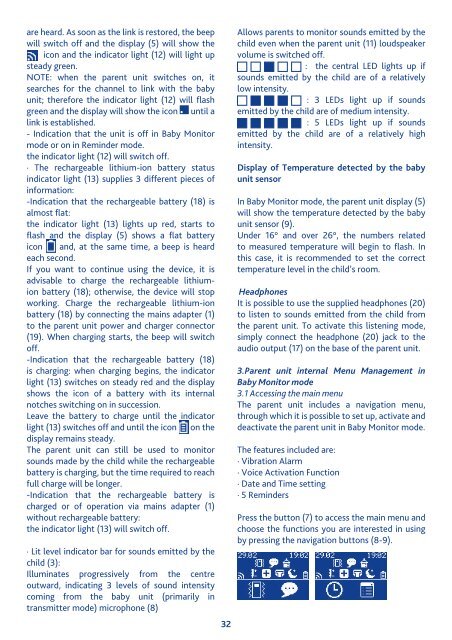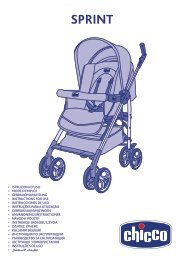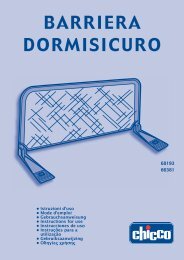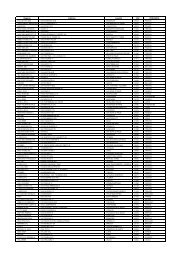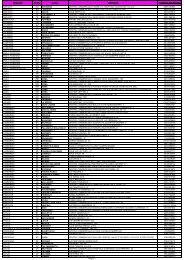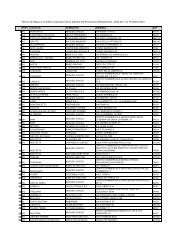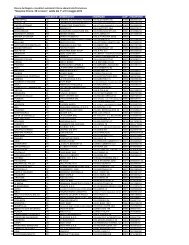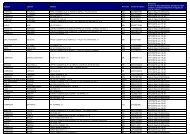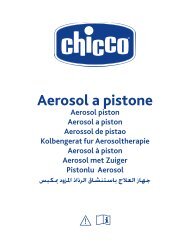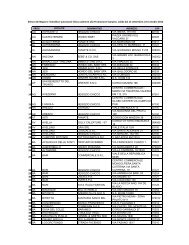Create successful ePaper yourself
Turn your PDF publications into a flip-book with our unique Google optimized e-Paper software.
are heard. As soon as the link is restored, the beepwill switch off and the display (5) will show theicon and the indicator light (12) will light upsteady green.NOTE: when the parent unit switches on, itsearches for the channel to link with the babyunit; therefore the indicator light (12) will flashgreen and the display will show the icon until alink is established.- Indication that the unit is off in <strong>Baby</strong> <strong>Monitor</strong>mode or on in Reminder mode.the indicator light (12) will switch off.· The rechargeable lithium-ion battery statusindicator light (13) supplies 3 different pieces ofinformation:-Indication that the rechargeable battery (18) isalmost flat:the indicator light (13) lights up red, starts toflash and the display (5) shows a flat batteryicon and, at the same time, a beep is heardeach second.If you want to continue using the device, it isadvisable to charge the rechargeable lithiumionbattery (18); otherwise, the device will stopworking. Charge the rechargeable lithium-ionbattery (18) by connecting the mains adapter (1)to the parent unit power and charger connector(19). When charging starts, the beep will switchoff.-Indication that the rechargeable battery (18)is charging: when charging begins, the indicatorlight (13) switches on steady red and the displayshows the icon of a battery with its internalnotches switching on in succession.Leave the battery to charge until the indicatorlight (13) switches off and until the icon on thedisplay remains steady.The parent unit can still be used to monitorsounds made by the child while the rechargeablebattery is charging, but the time required to reachfull charge will be longer.-Indication that the rechargeable battery ischarged or of operation via mains adapter (1)without rechargeable battery:the indicator light (13) will switch off.· Lit level indicator bar for sounds emitted by thechild (3):Illuminates progressively from the centreoutward, indicating 3 levels of sound intensitycoming from the baby unit (primarily intransmitter mode) microphone (8)32Allows parents to monitor sounds emitted by thechild even when the parent unit (11) loudspeakervolume is switched off.: the central LED lights up ifsounds emitted by the child are of a relativelylow intensity.: 3 LEDs light up if soundsemitted by the child are of medium intensity.: 5 LEDs light up if soundsemitted by the child are of a relatively highintensity.Display of Temperature detected by the babyunit sensorIn <strong>Baby</strong> <strong>Monitor</strong> mode, the parent unit display (5)will show the temperature detected by the babyunit sensor (9).Under 16° and over 26°, the numbers relatedto measured temperature will begin to flash. Inthis case, it is recommended to set the correcttemperature level in the child’s room.HeadphonesIt is possible to use the supplied headphones (20)to listen to sounds emitted from the child fromthe parent unit. To activate this listening mode,simply connect the headphone (20) jack to theaudio output (17) on the base of the parent unit.3.Parent unit internal Menu Management in<strong>Baby</strong> <strong>Monitor</strong> mode3.1 Accessing the main menuThe parent unit includes a navigation menu,through which it is possible to set up, activate anddeactivate the parent unit in <strong>Baby</strong> <strong>Monitor</strong> mode.The features included are:· Vibration Alarm· Voice Activation Function· Date and Time setting· 5 RemindersPress the button (7) to access the main menu andchoose the functions you are interested in usingby pressing the navigation buttons (8-9).To cmenSettthe aTo ebuttpresNotseco6 semen(5) wunti3.2 S3.2.1ActiAcceVibrdispbuttTheflash“OFprevthebuttautowilla shDeaAcceThedispTheflash“OFprev