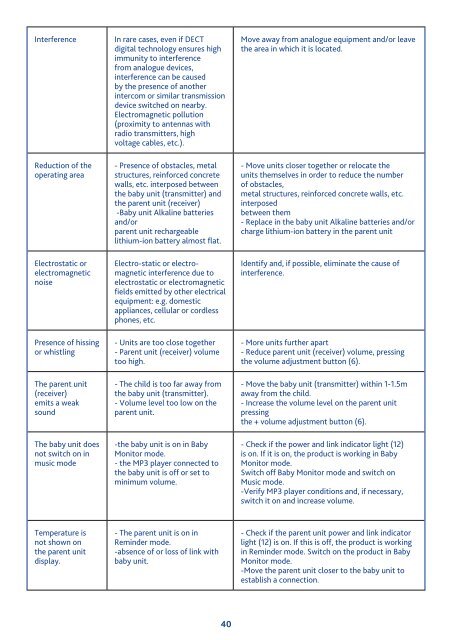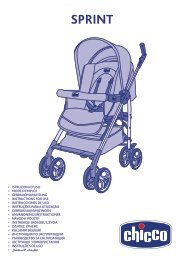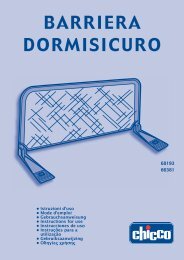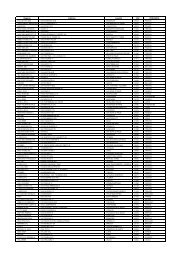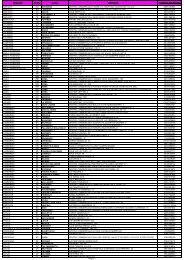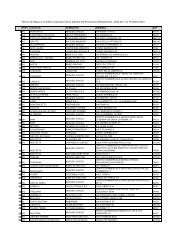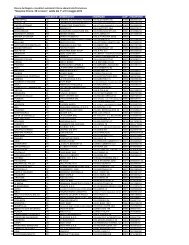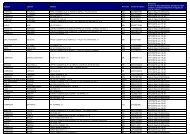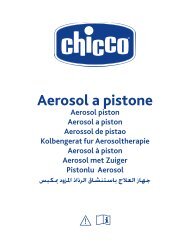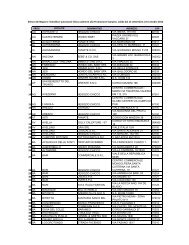Create successful ePaper yourself
Turn your PDF publications into a flip-book with our unique Google optimized e-Paper software.
InterferenceIn rare cases, even if DECTdigital technology ensures highimmunity to interferencefrom analogue devices,interference can be causedby the presence of anotherintercom or similar transmissiondevice switched on nearby.Electromagnetic pollution(proximity to antennas withradio transmitters, highvoltage cables, etc.).Move away from analogue equipment and/or leavethe area in which it is located.DECModArtsrelatDireAccothiscounReduction of theoperating area- Presence of obstacles, metalstructures, reinforced concretewalls, etc. interposed betweenthe baby unit (transmitter) andthe parent unit (receiver)-<strong>Baby</strong> unit Alkaline batteriesand/orparent unit rechargeablelithium-ion battery almost flat.- Move units closer together or relocate theunits themselves in order to reduce the numberof obstacles,metal structures, reinforced concrete walls, etc.interposedbetween them- Replace in the baby unit Alkaline batteries and/orcharge lithium-ion battery in the parent unitdisporecyhealthebougElectrostatic orelectromagneticnoiseElectro-static or electromagneticinterference due toelectrostatic or electromagneticfields emitted by other electricalequipment: e.g. domesticappliances, cellular or cordlessphones, etc.Identify and, if possible, eliminate the cause ofinterference.Presence of hissingor whistlingThe parent unit(receiver)emits a weaksoundThe baby unit doesnot switch on inmusic mode- Units are too close together- Parent unit (receiver) volumetoo high.- The child is too far away fromthe baby unit (transmitter).- Volume level too low on theparent unit.-the baby unit is on in <strong>Baby</strong><strong>Monitor</strong> mode.- the MP3 player connected tothe baby unit is off or set tominimum volume.- More units further apart- Reduce parent unit (receiver) volume, pressingthe volume adjustment button (6).- Move the baby unit (transmitter) within 1-1.5maway from the child.- Increase the volume level on the parent unitpressingthe + volume adjustment button (6).- Check if the power and link indicator light (12)is on. If it is on, the product is working in <strong>Baby</strong><strong>Monitor</strong> mode.Switch off <strong>Baby</strong> <strong>Monitor</strong> mode and switch onMusic mode.-Verify MP3 player conditions and, if necessary,switch it on and increase volume.othenonbeneuserordepotetheenvisysteARTTheformWarTemperature isnot shown onthe parent unitdisplay.- The parent unit is on inReminder mode.-absence of or loss of link withbaby unit.- Check if the parent unit power and link indicatorlight (12) is on. If this is off, the product is workingin Reminder mode. Switch on the product in <strong>Baby</strong><strong>Monitor</strong> mode.-Move the parent unit closer to the baby unit toestablish a connection.40