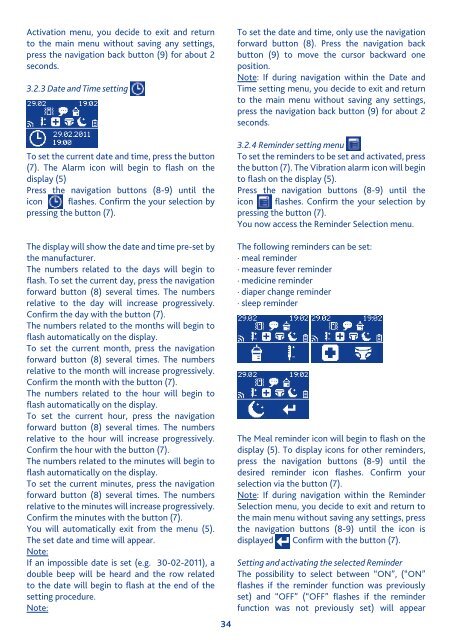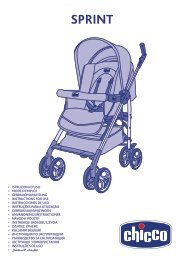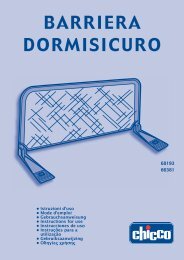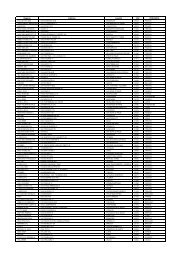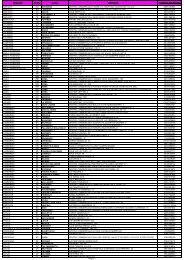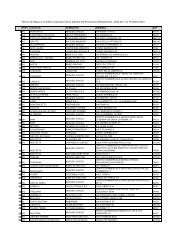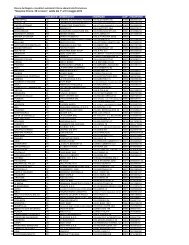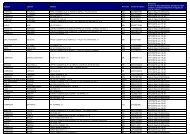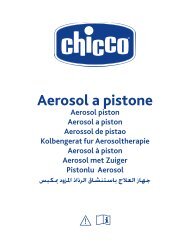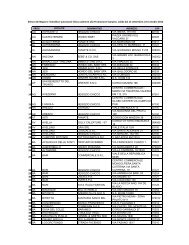Create successful ePaper yourself
Turn your PDF publications into a flip-book with our unique Google optimized e-Paper software.
Activation menu, you decide to exit and returnto the main menu without saving any settings,press the navigation back button (9) for about 2seconds.3.2.3 Date and Time settingTo set the current date and time, press the button(7). The Alarm icon will begin to flash on thedisplay (5)Press the navigation buttons (8-9) until theicon flashes. Confirm the your selection bypressing the button (7).To set the date and time, only use the navigationforward button (8). Press the navigation backbutton (9) to move the cursor backward oneposition.Note: If during navigation within the Date andTime setting menu, you decide to exit and returnto the main menu without saving any settings,press the navigation back button (9) for about 2seconds.3.2.4 Reminder setting menuTo set the reminders to be set and activated, pressthe button (7). The Vibration alarm icon will beginto flash on the display (5).Press the navigation buttons (8-9) until theicon flashes. Confirm the your selection bypressing the button (7).You now access the Reminder Selection menu.onrembutThe display will show the date and time pre-set bythe manufacturer.The numbers related to the days will begin toflash. To set the current day, press the navigationforward button (8) several times. The numbersrelative to the day will increase progressively.Confirm the day with the button (7).The numbers related to the months will begin toflash automatically on the display.To set the current month, press the navigationforward button (8) several times. The numbersrelative to the month will increase progressively.Confirm the month with the button (7).The numbers related to the hour will begin toflash automatically on the display.To set the current hour, press the navigationforward button (8) several times. The numbersrelative to the hour will increase progressively.Confirm the hour with the button (7).The numbers related to the minutes will begin toflash automatically on the display.To set the current minutes, press the navigationforward button (8) several times. The numbersrelative to the minutes will increase progressively.Confirm the minutes with the button (7).You will automatically exit from the menu (5).The set date and time will appear.Note:If an impossible date is set (e.g. 30-02-2011), adouble beep will be heard and the row relatedto the date will begin to flash at the end of thesetting procedure.Note:34The following reminders can be set:· meal reminder· measure fever reminder· medicine reminder· diaper change reminder· sleep reminderThe Meal reminder icon will begin to flash on thedisplay (5). To display icons for other reminders,press the navigation buttons (8-9) until thedesired reminder icon flashes. Confirm yourselection via the button (7).Note: If during navigation within the ReminderSelection menu, you decide to exit and return tothe main menu without saving any settings, pressthe navigation buttons (8-9) until the icon isdisplayed Confirm with the button (7).Setting and activating the selected ReminderThe possibility to select between “ON”, (“ON”flashes if the reminder function was previouslyset) and “OFF” (“OFF” flashes if the reminderfunction was not previously set) will appearTheremTheflasforwrelaConTheflasToforwrelaConTheflasToforwrela