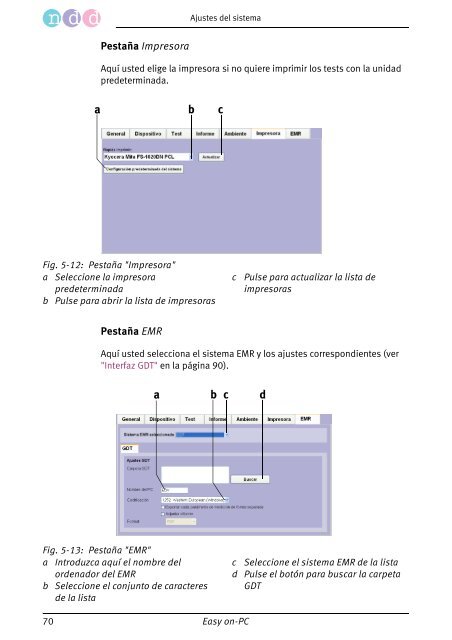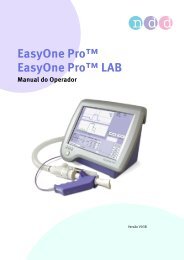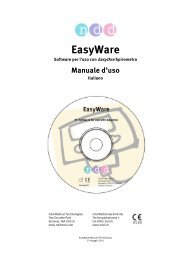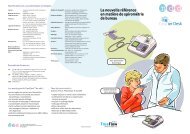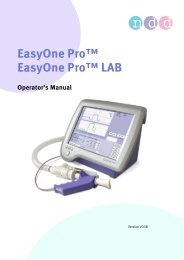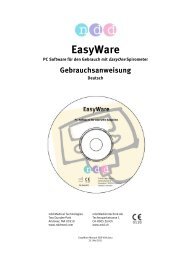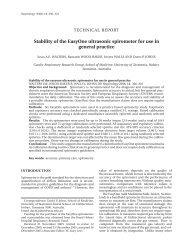Easy on-PC_0804_GER.book
Easy on-PC_0804_GER.book
Easy on-PC_0804_GER.book
Create successful ePaper yourself
Turn your PDF publications into a flip-book with our unique Google optimized e-Paper software.
a<br />
Pestaña Impresora<br />
Ajustes del sistema<br />
Aquí usted elige la impresora si no quiere imprimir los tests c<strong>on</strong> la unidad<br />
predeterminada.<br />
Fig. 5-12: Pestaña "Impresora"<br />
a Selecci<strong>on</strong>e la impresora<br />
predeterminada<br />
b Pulse para abrir la lista de impresoras<br />
Pestaña EMR<br />
b c<br />
Aquí usted selecci<strong>on</strong>a el sistema EMR y los ajustes corresp<strong>on</strong>dientes (ver<br />
"Interfaz GDT" en la página 90).<br />
a b c d<br />
Fig. 5-13: Pestaña "EMR"<br />
a Introduzca aquí el nombre del<br />
ordenador del EMR<br />
b Selecci<strong>on</strong>e el c<strong>on</strong>junto de caracteres<br />
de la lista<br />
70 <str<strong>on</strong>g>Easy</str<strong>on</strong>g> <strong>on</strong>-<strong>PC</strong><br />
c Pulse para actualizar la lista de<br />
impresoras<br />
c Selecci<strong>on</strong>e el sistema EMR de la lista<br />
d Pulse el botón para buscar la carpeta<br />
GDT