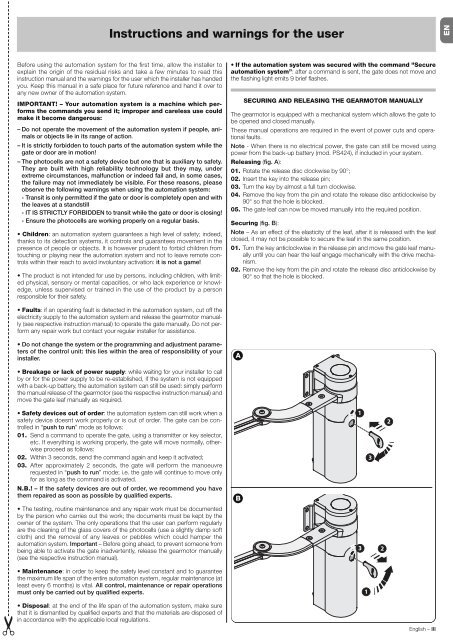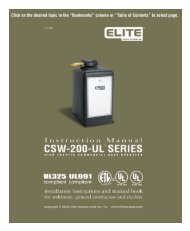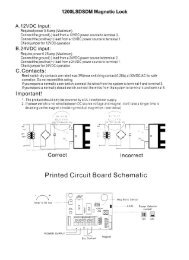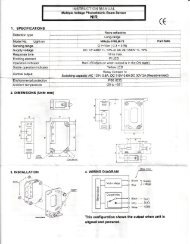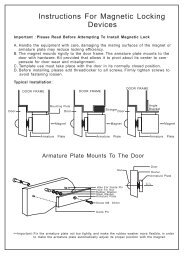ISTWLR01.4865 Rev00 WALKY:Layout 1 - Fast Access Security Corp.
ISTWLR01.4865 Rev00 WALKY:Layout 1 - Fast Access Security Corp.
ISTWLR01.4865 Rev00 WALKY:Layout 1 - Fast Access Security Corp.
Create successful ePaper yourself
Turn your PDF publications into a flip-book with our unique Google optimized e-Paper software.
Instructions and warnings for the user<br />
Before using the automation system for the first time, allow the installer to<br />
explain the origin of the residual risks and take a few minutes to read this<br />
instruction manual and the warnings for the user which the installer has handed<br />
you. Keep this manual in a safe place for future reference and hand it over to<br />
any new owner of the automation system.<br />
IMPORTANT! – Your automation system is a machine which performs<br />
the commands you send it; improper and careless use could<br />
make it become dangerous:<br />
– Do not operate the movement of the automation system if people, animals<br />
or objects lie in its range of action.<br />
– It is strictly forbidden to touch parts of the automation system while the<br />
gate or door are in motion!<br />
– The photocells are not a safety device but one that is auxiliary to safety.<br />
They are built with high reliability technology but they may, under<br />
extreme circumstances, malfunction or indeed fail and, in some cases,<br />
the failure may not immediately be visible. For these reasons, please<br />
observe the following warnings when using the automation system:<br />
- Transit is only permitted if the gate or door is completely open and with<br />
the leaves at a standstill<br />
- IT IS STRICTLY FORBIDDEN to transit while the gate or door is closing!<br />
- Ensure the photocells are working properly on a regular basis.<br />
Children: an automation system guarantees a high level of safety; indeed,<br />
thanks to its detection systems, it controls and guarantees movement in the<br />
presence of people or objects. It is however prudent to forbid children from<br />
touching or playing near the automation system and not to leave remote controls<br />
within their reach to avoid involuntary activation: it is not a game!<br />
The product is not intended for use by persons, including children, with limited<br />
physical, sensory or mental capacities, or who lack experience or knowledge,<br />
unless supervised or trained in the use of the product by a person<br />
responsible for their safety.<br />
Faults: if an operating fault is detected in the automation system, cut off the<br />
electricity supply to the automation system and release the gearmotor manually<br />
(see respective instruction manual) to operate the gate manually. Do not perform<br />
any repair work but contact your regular installer for assistance.<br />
Do not change the system or the programming and adjustment parameters<br />
of the control unit: this lies within the area of responsibility of your<br />
installer.<br />
Breakage or lack of power supply: while waiting for your installer to call<br />
by or for the power supply to be re-established, if the system is not equipped<br />
with a back-up battery, the automation system can still be used: simply perform<br />
the manual release of the gearmotor (see the respective instruction manual) and<br />
move the gate leaf manually as required.<br />
Safety devices out of order: the automation system can still work when a<br />
safety device doesnt work properly or is out of order. The gate can be controlled<br />
in “push to run” mode as follows:<br />
01. Send a command to operate the gate, using a transmitter or key selector,<br />
etc. If everything is working properly, the gate will move normally, otherwise<br />
proceed as follows:<br />
02. Within 3 seconds, send the command again and keep it activated;<br />
03. After approximately 2 seconds, the gate will perform the manoeuvre<br />
requested in “push to run” mode; i.e. the gate will continue to move only<br />
for as long as the command is activated.<br />
N.B.! – If the safety devices are out of order, we recommend you have<br />
them repaired as soon as possible by qualified experts.<br />
The testing, routine maintenance and any repair work must be documented<br />
by the person who carries out the work; the documents must be kept by the<br />
owner of the system. The only operations that the user can perform regularly<br />
are the cleaning of the glass covers of the photocells (use a slightly damp soft<br />
cloth) and the removal of any leaves or pebbles which could hamper the<br />
automation system. Important – Before going ahead, to prevent someone from<br />
being able to activate the gate inadvertently, release the gearmotor manually<br />
(see the respective instruction manual).<br />
Maintenance: in order to keep the safety level constant and to guarantee<br />
the maximum life span of the entire automation system, regular maintenance (at<br />
least every 6 months) is vital. All control, maintenance or repair operations<br />
must only be carried out by qualified experts.<br />
Disposal: at the end of the life span of the automation system, make sure<br />
that it is dismantled by qualified experts and that the materials are disposed of<br />
in accordance with the applicable local regulations.<br />
If the automation system was secured with the command "Secure<br />
automation system”: after a command is sent, the gate does not move and<br />
the flashing light emits 9 brief flashes.<br />
SECURING AND RELEASING THE GEARMOTOR MANUALLY<br />
The gearmotor is equipped with a mechanical system which allows the gate to<br />
be opened and closed manually.<br />
These manual operations are required in the event of power cuts and operational<br />
faults.<br />
Note - When there is no electrical power, the gate can still be moved using<br />
power from the back-up battery (mod. PS424), if included in your system.<br />
Releasing (fig. A):<br />
01. Rotate the release disc clockwise by 90°;<br />
02. Insert the key into the release pin;<br />
03. Turn the key by almost a full turn clockwise.<br />
04. Remove the key from the pin and rotate the release disc anticlockwise by<br />
90° so that the hole is blocked.<br />
05. The gate leaf can now be moved manually into the required position.<br />
Securing (fig. B):<br />
Note – As an effect of the elasticity of the leaf, after it is released with the leaf<br />
closed, it may not be possible to secure the leaf in the same position.<br />
01. Turn the key anticlockwise in the release pin and move the gate leaf manually<br />
until you can hear the leaf engage mechanically with the drive mechanism.<br />
02. Remove the key from the pin and rotate the release disc anticlockwise by<br />
90° so that the hole is blocked.<br />
A<br />
B<br />
1<br />
3 2<br />
1<br />
3<br />
2<br />
English – III<br />
EN