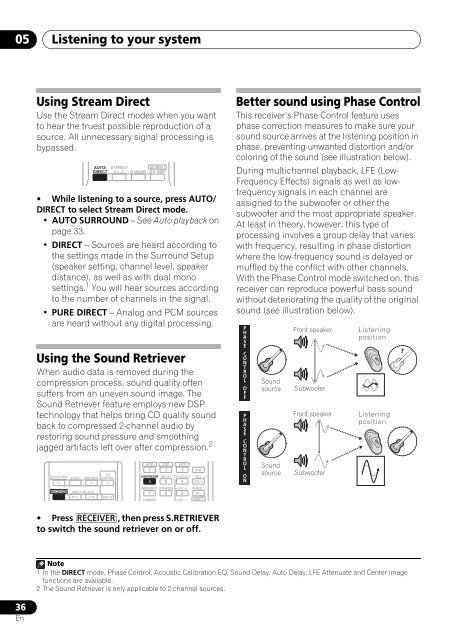You also want an ePaper? Increase the reach of your titles
YUMPU automatically turns print PDFs into web optimized ePapers that Google loves.
05<br />
Listening to your system<br />
Using Stream Direct<br />
Use the Stream Direct modes when you want<br />
to hear the truest possible reproduction of a<br />
source. All unnecessary signal processing is<br />
bypassed.<br />
AUTO/<br />
DIRECT<br />
STEREO/<br />
A.L.C. STANDARD<br />
BD MENU<br />
ADV SURR<br />
• While listening to a source, press AUTO/<br />
DIRECT to select Stream Direct mode.<br />
• AUTO SURROUND – See Auto playback on<br />
page 33.<br />
• DIRECT – Sources are heard according to<br />
the settings made in the Surround Setup<br />
(speaker setting, channel level, speaker<br />
distance), as well as with dual mono<br />
settings. 1 You will hear sources according<br />
to the number of channels in the signal.<br />
• PURE DIRECT – Analog and PCM sources<br />
are heard without any digital processing.<br />
Using the Sound Retriever<br />
When audio data is removed during the<br />
compression process, sound quality often<br />
suffers from an uneven sound image. The<br />
Sound Retriever feature employs new DSP<br />
technology that helps bring CD quality sound<br />
back to compressed 2-channel audio by<br />
restoring sound pressure and smoothing<br />
jagged artifacts left over after compression. 2<br />
RECEIVER SLEEP<br />
RECEIVER<br />
INPUT SELECT<br />
TV<br />
SOURCE CONTROL<br />
INPUT<br />
HDD DVD VCR<br />
1 2 3 DISP<br />
S.RETRIEVER SB CH CH SELECT EQ<br />
4 5 6 CH<br />
MIDNIGHT SPEAKERS LEV PHASE<br />
7 8 9 CH<br />
DIMMER<br />
LEV SHIFT<br />
Better sound using Phase Control<br />
This receiver’s Phase Control feature uses<br />
phase correction measures to make sure your<br />
sound source arrives at the listening position in<br />
phase, preventing unwanted distortion and/or<br />
coloring of the sound (see illustration below).<br />
During multichannel playback, LFE (Low-<br />
Frequency Effects) signals as well as lowfrequency<br />
signals in each channel are<br />
assigned to the subwoofer or other the<br />
subwoofer and the most appropriate speaker.<br />
At least in theory, however, this type of<br />
processing involves a group delay that varies<br />
with frequency, resulting in phase distortion<br />
where the low-frequency sound is delayed or<br />
muffled by the conflict with other channels.<br />
With the Phase Control mode switched on, this<br />
receiver can reproduce powerful bass sound<br />
without deteriorating the quality of the original<br />
sound (see illustration below).<br />
P<br />
H<br />
A<br />
S<br />
E<br />
C<br />
O<br />
NT<br />
R<br />
O<br />
L<br />
O<br />
F<br />
F<br />
P<br />
H<br />
A<br />
S<br />
E<br />
C<br />
O<br />
NT<br />
R<br />
O<br />
L<br />
O<br />
N<br />
Sound<br />
source<br />
Sound<br />
source<br />
Front speaker<br />
Subwoofer<br />
Front speaker<br />
Subwoofer<br />
Listening<br />
position<br />
Listening<br />
position<br />
?<br />
• Press RECEIVER , then press S.RETRIEVER<br />
to switch the sound retriever on or off.<br />
Note<br />
1In the DIRECT mode, Phase Control, Acoustic Calibration EQ, Sound Delay, Auto Delay, LFE Attenuate and Center image<br />
functions are available.<br />
2 The Sound Retriever is only applicable to 2-channel sources.<br />
36<br />
En