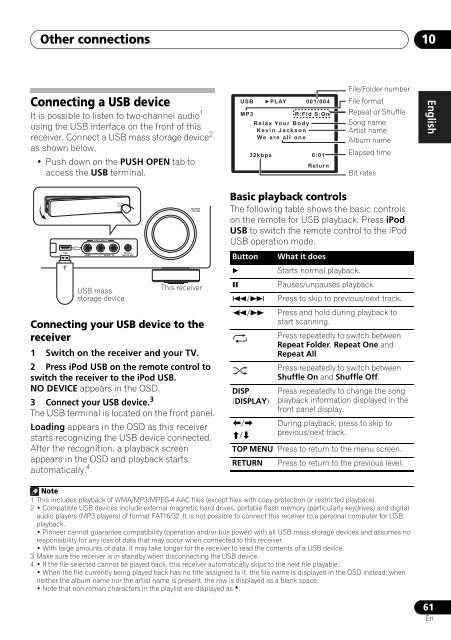Create successful ePaper yourself
Turn your PDF publications into a flip-book with our unique Google optimized e-Paper software.
Other connections 10<br />
Connecting a USB device<br />
It is possible to listen to two-channel audio 1<br />
using the USB interface on the front of this<br />
receiver. Connect a USB mass storage device 2<br />
as shown below.<br />
• Push down on the PUSH OPEN tab to<br />
access the USB terminal.<br />
CONTROL<br />
USB<br />
iPod<br />
iPhone<br />
ON / OFF<br />
VIDEO<br />
VIDEO INPUT<br />
L<br />
AUDIO R<br />
USB mass<br />
storage device<br />
MCACC<br />
SETUP MIC<br />
Connecting your USB device to the<br />
receiver<br />
1 Switch on the receiver and your TV.<br />
2 Press iPod USB on the remote control to<br />
switch the receiver to the iPod USB.<br />
NO DEVICE appears in the OSD.<br />
3 Connect your USB device. 3<br />
The USB terminal is located on the front panel.<br />
Loading appears in the OSD as this receiver<br />
starts recognizing the USB device connected.<br />
After the recognition, a playback screen<br />
appears in the OSD and playback starts<br />
automatically. 4<br />
MASTER<br />
VOLUME<br />
This receiver<br />
USB<br />
MP3<br />
R:Fld S:On<br />
Relax Your Body<br />
Kevin Jackson<br />
We are all one<br />
Basic playback controls<br />
The following table shows the basic controls<br />
on the remote for USB playback. Press iPod<br />
USB to switch the remote control to the iPod<br />
USB operation mode.<br />
Button<br />
<br />
<br />
/<br />
/<br />
DISP<br />
(DISPLAY)<br />
/<br />
/<br />
PLAY<br />
001/004<br />
32kbps 0:01<br />
Return<br />
File/Folder number<br />
File format<br />
Repeat or Shuffle<br />
Song name<br />
Artist name<br />
Album name<br />
Elapsed time<br />
Bit rates<br />
What it does<br />
Starts normal playback.<br />
Pauses/unpauses playback.<br />
Press to skip to previous/next track.<br />
Press and hold during playback to<br />
start scanning.<br />
Press repeatedly to switch between<br />
Repeat Folder, Repeat One and<br />
Repeat All.<br />
Press repeatedly to switch between<br />
Shuffle On and Shuffle Off.<br />
Press repeatedly to change the song<br />
playback information displayed in the<br />
front panel display.<br />
During playback, press to skip to<br />
previous/next track.<br />
TOP MENU Press to return to the menu screen.<br />
RETURN Press to return to the previous level.<br />
English Français<br />
Deutsch Nederlands<br />
Italiano Español<br />
Note<br />
1 This includes playback of WMA/MP3/MPEG-4 AAC files (except files with copy-protection or restricted playback).<br />
2 • Compatible USB devices include external magnetic hard drives, portable flash memory (particularly keydrives) and digital<br />
audio players (MP3 players) of format FAT16/32. It is not possible to connect this receiver to a personal computer for USB<br />
playback.<br />
• <strong>Pioneer</strong> cannot guarantee compatibility (operation and/or bus power) with all USB mass storage devices and assumes no<br />
responsibility for any loss of data that may occur when connected to this receiver.<br />
• With large amounts of data, it may take longer for the receiver to read the contents of a USB device.<br />
3 Make sure the receiver is in standby when disconnecting the USB device.<br />
4 • If the file selected cannot be played back, this receiver automatically skips to the next file playable.<br />
• When the file currently being played back has no title assigned to it, the file name is displayed in the OSD instead; when<br />
neither the album name nor the artist name is present, the row is displayed as a blank space.<br />
• Note that non-roman characters in the playlist are displayed as *.<br />
61<br />
En