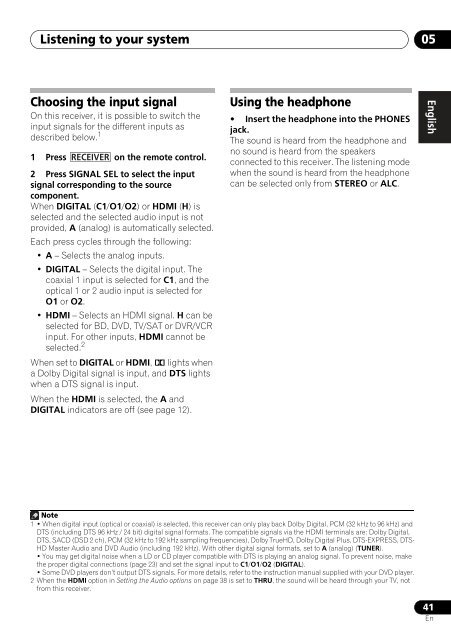Create successful ePaper yourself
Turn your PDF publications into a flip-book with our unique Google optimized e-Paper software.
Listening to your system 05<br />
Choosing the input signal<br />
On this receiver, it is possible to switch the<br />
input signals for the different inputs as<br />
described below. 1<br />
1 Press RECEIVER on the remote control.<br />
2 Press SIGNAL SEL to select the input<br />
signal corresponding to the source<br />
component.<br />
When DIGITAL (C1/O1/O2) or HDMI (H) is<br />
selected and the selected audio input is not<br />
provided, A (analog) is automatically selected.<br />
Each press cycles through the following:<br />
• A – Selects the analog inputs.<br />
• DIGITAL – Selects the digital input. The<br />
coaxial 1 input is selected for C1, and the<br />
optical 1 or 2 audio input is selected for<br />
O1 or O2.<br />
• HDMI – Selects an HDMI signal. H can be<br />
selected for BD, DVD, TV/SAT or DVR/VCR<br />
input. For other inputs, HDMI cannot be<br />
selected. 2<br />
When set to DIGITAL or HDMI, 2 lights when<br />
a Dolby Digital signal is input, and DTS lights<br />
when a DTS signal is input.<br />
When the HDMI is selected, the A and<br />
DIGITAL indicators are off (see page 12).<br />
Using the headphone<br />
• Insert the headphone into the PHONES<br />
jack.<br />
The sound is heard from the headphone and<br />
no sound is heard from the speakers<br />
connected to this receiver. The listening mode<br />
when the sound is heard from the headphone<br />
can be selected only from STEREO or ALC.<br />
English Français<br />
Deutsch Nederlands<br />
Italiano Español<br />
Note<br />
1 • When digital input (optical or coaxial) is selected, this receiver can only play back Dolby Digital, PCM (32 kHz to 96 kHz) and<br />
DTS (including DTS 96 kHz / 24 bit) digital signal formats. The compatible signals via the HDMI terminals are: Dolby Digital,<br />
DTS, SACD (DSD 2 ch), PCM (32 kHz to 192 kHz sampling frequencies), Dolby TrueHD, Dolby Digital Plus, DTS-EXPRESS, DTS-<br />
HD Master Audio and DVD Audio (including 192 kHz). With other digital signal formats, set to A (analog) (TUNER).<br />
• You may get digital noise when a LD or CD player compatible with DTS is playing an analog signal. To prevent noise, make<br />
the proper digital connections (page 23) and set the signal input to C1/O1/O2 (DIGITAL).<br />
• Some DVD players don’t output DTS signals. For more details, refer to the instruction manual supplied with your DVD player.<br />
2 When the HDMI option in Setting the Audio options on page 38 is set to THRU, the sound will be heard through your TV, not<br />
from this receiver.<br />
41<br />
En