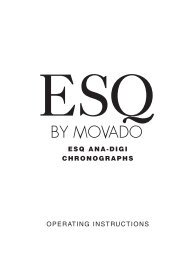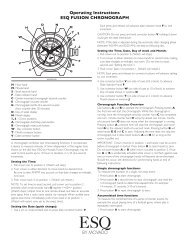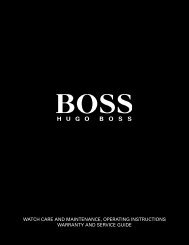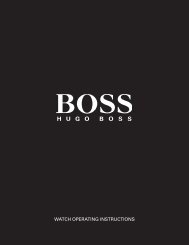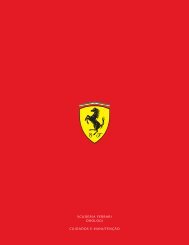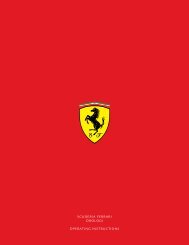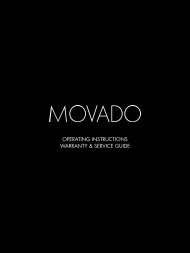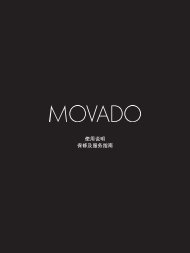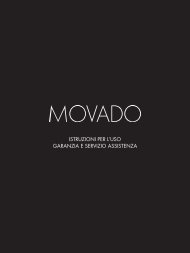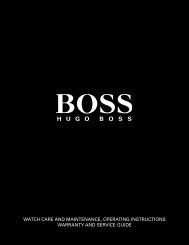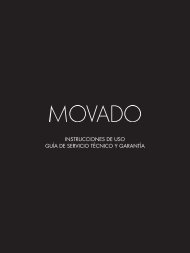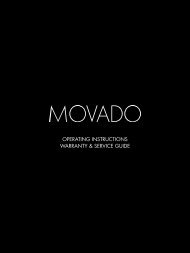©2010 ESQ by Movado Printed in China 4/10 ⢠SKU 570049520 ...
©2010 ESQ by Movado Printed in China 4/10 ⢠SKU 570049520 ...
©2010 ESQ by Movado Printed in China 4/10 ⢠SKU 570049520 ...
- No tags were found...
You also want an ePaper? Increase the reach of your titles
YUMPU automatically turns print PDFs into web optimized ePapers that Google loves.
SWISSThis watch features an oversized date w<strong>in</strong>dowwith two s<strong>in</strong>gle-digit disks that rotate<strong>in</strong>dependently of one another.BIG DATE CHRONOGRAPHEach day, dur<strong>in</strong>g the calendar “jump phase”– the hours between <strong>10</strong>:00 pm and 12:00midnight – the date will change automatically.NOTE: The date may be adjusted manuallydur<strong>in</strong>g these hours; however it must be setto the follow<strong>in</strong>g day: the date will not automaticallychange at midnight if it has beenmanually adjusted dur<strong>in</strong>g the jump phase.To manually adjust Big Date display:(see Figure 4)1. Pull crown out to position 2. (Watch willcont<strong>in</strong>ue to run)2. Turn crown clockwise until correct digitappears <strong>in</strong> each of the two Big Date w<strong>in</strong>dows.3. Push crown back <strong>in</strong> to position 1, flushaga<strong>in</strong>st case.Figure 5Legend:H - Hour handM - M<strong>in</strong>ute handS - Seconds handC - Chronograph seconds counterE - Chronograph m<strong>in</strong>utes counterG - Chronograph tenths-of-a-second counterD - Big Date display1, 2, 3 - Crown positionsA, B - Push-buttons for operation ofchronograph18 19