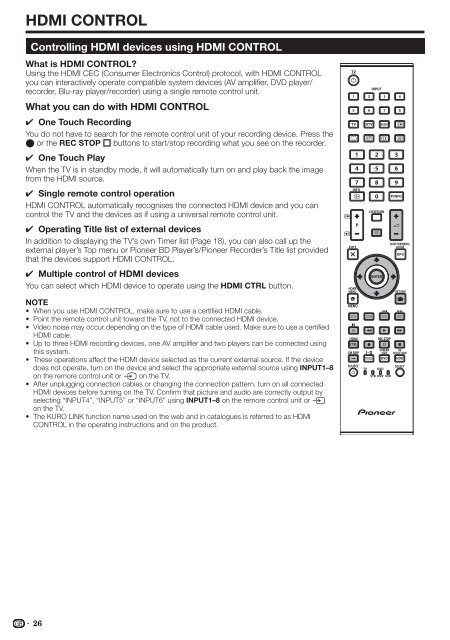Pioneer KRL-46V - User manual - allemand, anglais, espagnol, français, italien, néerlandais, russe
Pioneer KRL-46V - User manual - allemand, anglais, espagnol, français, italien, néerlandais, russe
Pioneer KRL-46V - User manual - allemand, anglais, espagnol, français, italien, néerlandais, russe
You also want an ePaper? Increase the reach of your titles
YUMPU automatically turns print PDFs into web optimized ePapers that Google loves.
HDMI CONTROL<br />
Controlling HDMI devices using HDMI CONTROL<br />
What is HDMI CONTROL?<br />
Using the HDMI CEC (Consumer Electronics Control) protocol, with HDMI CONTROL<br />
you can interactively operate compatible system devices (AV amplifier, DVD player/<br />
recorder, Blu-ray player/recorder) using a single remote control unit.<br />
What you can do with HDMI CONTROL<br />
4 One Touch Recording<br />
You do not have to search for the remote control unit of your recording device. Press the<br />
E or the REC STOP q buttons to start/stop recording what you see on the recorder.<br />
4 One Touch Play<br />
When the TV is in standby mode, it will automatically turn on and play back the image<br />
from the HDMI source.<br />
4 Single remote control operation<br />
HDMI CONTROL automatically recognises the connected HDMI device and you can<br />
control the TV and the devices as if using a universal remote control unit.<br />
4 Operating Title list of external devices<br />
In addition to displaying the TV’s own Timer list (Page 18), you can also call up the<br />
external player’s Top menu or <strong>Pioneer</strong> BD Player’s/<strong>Pioneer</strong> Recorder’s Title list provided<br />
that the devices support HDMI CONTROL.<br />
4 Multiple control of HDMI devices<br />
You can select which HDMI device to operate using the HDMI CTRL button.<br />
NOTE<br />
• When you use HDMI CONTROL, make sure to use a certified HDMI cable.<br />
• Point the remote control unit toward the TV, not to the connected HDMI device.<br />
• Video noise may occur depending on the type of HDMI cable used. Make sure to use a certified<br />
HDMI cable.<br />
• Up to three HDMI recording devices, one AV amplifier and two players can be connected using<br />
this system.<br />
• These operations affect the HDMI device selected as the current external source. If the device<br />
does not operate, turn on the device and select the appropriate external source using INPUT1–8<br />
on the remore control unit or b on the TV.<br />
• After unplugging connection cables or changing the connection pattern, turn on all connected<br />
HDMI devices before turning on the TV. Confirm that picture and audio are correctly output by<br />
selecting “INPUT4”, “INPUT5” or “INPUT6” using INPUT1–8 on the remore control unit or b<br />
on the TV.<br />
• The KURO LINK function name used on the web and in catalogues is referred to as HDMI<br />
CONTROL in the operating instructions and on the product.<br />
TV<br />
INPUT<br />
1 2 3 4<br />
5 6 7 8<br />
TV DTV RADIO<br />
1 2 3<br />
4 5 6<br />
7 8 9<br />
INFO<br />
EXIT<br />
HOME<br />
MENU<br />
P<br />
MENU<br />
HDMI<br />
CTRL<br />
CM SKIP<br />
SOURCE<br />
TOOLS<br />
TV<br />
0 P.INFO<br />
CH RETURN<br />
ENTER<br />
REC STOP<br />
SCREEN<br />
SIZE<br />
DVD<br />
DVD<br />
STB DVR VCR<br />
DVD TOPMENU/<br />
GUIDE<br />
EPG<br />
RETURN<br />
AV<br />
SELECTION<br />
HDD<br />
SELECT<br />
26