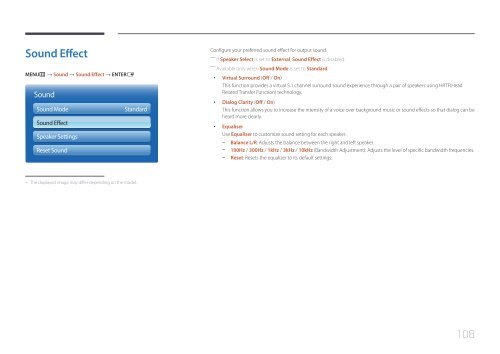Samsung Mur d'images 46'' - 500cd/m² - FHD UE46C (LH46UECPLGC/EN ) - Manuel de l'utilisateur 5.65 MB, pdf, Anglais
Samsung Mur d'images 46'' - 500cd/m² - FHD UE46C (LH46UECPLGC/EN ) - Manuel de l'utilisateur 5.65 MB, pdf, Anglais
Samsung Mur d'images 46'' - 500cd/m² - FHD UE46C (LH46UECPLGC/EN ) - Manuel de l'utilisateur 5.65 MB, pdf, Anglais
You also want an ePaper? Increase the reach of your titles
YUMPU automatically turns print PDFs into web optimized ePapers that Google loves.
Sound Effect<br />
M<strong>EN</strong>Um → Sound → Sound Effect → <strong>EN</strong>TERE<br />
Sound<br />
Sound Mo<strong>de</strong><br />
Standard<br />
Sound Effect<br />
Speaker Settings<br />
Reset Sound<br />
Configure your preferred sound effect for output sound.<br />
――<br />
If Speaker Select is set to External, Sound Effect is disabled.<br />
――<br />
Available only when Sound Mo<strong>de</strong> is set to Standard.<br />
••<br />
Virtual Surround (Off / On)<br />
This function provi<strong>de</strong>s a virtual 5.1 channel surround sound experience through a pair of speakers using HRTF(Head<br />
Related Transfer Function) technology.<br />
••<br />
Dialog Clarity (Off / On)<br />
This function allows you to increase the intensity of a voice over background music or sound effects so that dialog can be<br />
heard more clearly.<br />
••<br />
Equaliser<br />
Use Equaliser to customize sound setting for each speaker.<br />
--<br />
Balance L/R: Adjusts the balance between the right and left speaker.<br />
--<br />
100Hz / 300Hz / 1kHz / 3kHz / 10kHz (Bandwidth Adjustment): Adjusts the level of specific bandwidth frequencies.<br />
--<br />
Reset: Resets the equalizer to its <strong>de</strong>fault settings.<br />
--<br />
The displayed image may differ <strong>de</strong>pending on the mo<strong>de</strong>l.<br />
108