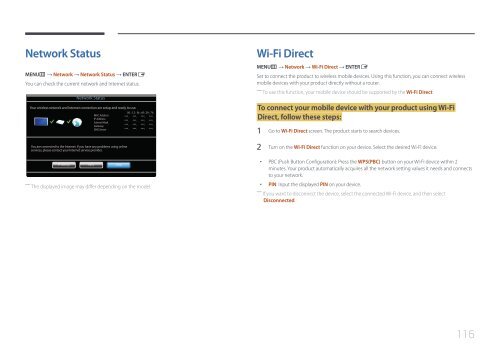Samsung Mur d'images 46'' - 500cd/m² - FHD UE46C (LH46UECPLGC/EN ) - Manuel de l'utilisateur 5.65 MB, pdf, Anglais
Samsung Mur d'images 46'' - 500cd/m² - FHD UE46C (LH46UECPLGC/EN ) - Manuel de l'utilisateur 5.65 MB, pdf, Anglais
Samsung Mur d'images 46'' - 500cd/m² - FHD UE46C (LH46UECPLGC/EN ) - Manuel de l'utilisateur 5.65 MB, pdf, Anglais
Create successful ePaper yourself
Turn your PDF publications into a flip-book with our unique Google optimized e-Paper software.
Network Status<br />
M<strong>EN</strong>Um → Network → Network Status → <strong>EN</strong>TERE<br />
You can check the current network and Internet status.<br />
Network Status<br />
Your wireless network and Internet connection are setup and ready to use.<br />
MAC Address<br />
IP Address<br />
Subnet Mask<br />
Gateway<br />
DNS Server<br />
00 : 12 : fb : df : 29 : 76<br />
***.<br />
***.<br />
***.<br />
***.<br />
***.<br />
***.<br />
***.<br />
***.<br />
***.<br />
***.<br />
***.<br />
***.<br />
***.<br />
***.<br />
***.<br />
***.<br />
Wi-Fi Direct<br />
M<strong>EN</strong>Um → Network → Wi-Fi Direct → <strong>EN</strong>TERE<br />
Set to connect the product to wireless mobile <strong>de</strong>vices. Using this function, you can connect wireless<br />
mobile <strong>de</strong>vices with your product directly without a router.<br />
――<br />
To use this function, your mobile <strong>de</strong>vice should be supported by the Wi-Fi Direct.<br />
To connect your mobile <strong>de</strong>vice with your product using Wi-Fi<br />
Direct, follow these steps:<br />
1 Go to Wi-Fi Direct screen. The product starts to search <strong>de</strong>vices.<br />
You are connected to the Internet. If you have any problems using online<br />
services, please contact your Internet service provi<strong>de</strong>r.<br />
2 Turn on the Wi-Fi Direct function on your <strong>de</strong>vice. Select the <strong>de</strong>sired Wi-Fi <strong>de</strong>vice.<br />
IP Settings Retry Close<br />
――<br />
The displayed image may differ <strong>de</strong>pending on the mo<strong>de</strong>l.<br />
••<br />
PBC (Push Button Configuration): Press the WPS(PBC) button on your Wi-Fi <strong>de</strong>vice within 2<br />
minutes. Your product automatically acquires all the network setting values it needs and connects<br />
to your network.<br />
••<br />
PIN: Input the displayed PIN on your <strong>de</strong>vice.<br />
――<br />
If you want to disconnect the <strong>de</strong>vice, select the connected Wi-Fi <strong>de</strong>vice, and then select<br />
Disconnected.<br />
116