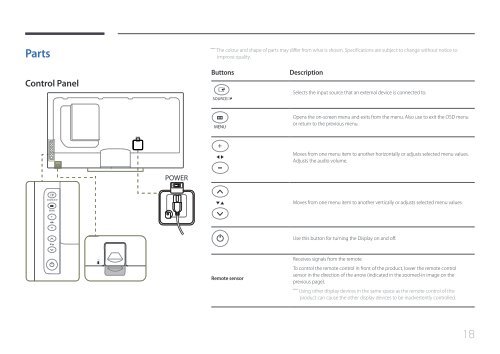Samsung Mur d'images 46'' - 500cd/m² - FHD UE46C (LH46UECPLGC/EN ) - Manuel de l'utilisateur 5.65 MB, pdf, Anglais
Samsung Mur d'images 46'' - 500cd/m² - FHD UE46C (LH46UECPLGC/EN ) - Manuel de l'utilisateur 5.65 MB, pdf, Anglais
Samsung Mur d'images 46'' - 500cd/m² - FHD UE46C (LH46UECPLGC/EN ) - Manuel de l'utilisateur 5.65 MB, pdf, Anglais
Create successful ePaper yourself
Turn your PDF publications into a flip-book with our unique Google optimized e-Paper software.
Parts<br />
――<br />
The colour and shape of parts may differ from what is shown. Specifications are subject to change without notice to<br />
improve quality.<br />
Control Panel<br />
Buttons<br />
SOURCE<br />
Description<br />
Selects the input source that an external <strong>de</strong>vice is connected to.<br />
M<strong>EN</strong>U<br />
Opens the on-screen menu and exits from the menu. Also use to exit the OSD menu<br />
or return to the previous menu.<br />
POWER<br />
POWER<br />
+<br />
-<br />
Moves from one menu item to another horizontally or adjusts selected menu values.<br />
Adjusts the audio volume.<br />
ON<br />
SOURCE<br />
Moves from one menu item to another vertically or adjusts selected menu values.<br />
M<strong>EN</strong>U<br />
+<br />
-<br />
Use this button for turning the Display on and off.<br />
Remote sensor<br />
Receives signals from the remote<br />
To control the remote control in front of the product, lower the remote control<br />
sensor in the direction of the arrow (indicated in the zoomed-in image on the<br />
previous page).<br />
――<br />
Using other display <strong>de</strong>vices in the same space as the remote control of this<br />
product can cause the other display <strong>de</strong>vices to be inadvertently controlled.<br />
18