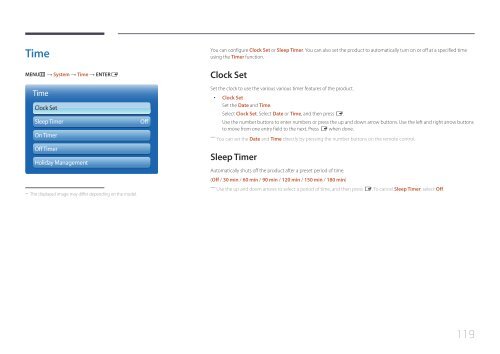Samsung Mur d'images 46'' - 500cd/m² - FHD UE46C (LH46UECPLGC/EN ) - Manuel de l'utilisateur 5.65 MB, pdf, Anglais
Samsung Mur d'images 46'' - 500cd/m² - FHD UE46C (LH46UECPLGC/EN ) - Manuel de l'utilisateur 5.65 MB, pdf, Anglais
Samsung Mur d'images 46'' - 500cd/m² - FHD UE46C (LH46UECPLGC/EN ) - Manuel de l'utilisateur 5.65 MB, pdf, Anglais
You also want an ePaper? Increase the reach of your titles
YUMPU automatically turns print PDFs into web optimized ePapers that Google loves.
Time<br />
M<strong>EN</strong>Um → System → Time → <strong>EN</strong>TERE<br />
Time<br />
Clock Set<br />
Sleep Timer<br />
On Timer<br />
끄기 Off<br />
You can configure Clock Set or Sleep Timer. You can also set the product to automatically turn on or off at a specified time<br />
using the Timer function.<br />
Clock Set<br />
Set the clock to use the various various timer features of the product.<br />
••<br />
Clock Set<br />
Set the Date and Time.<br />
Select Clock Set. Select Date or Time, and then press E.<br />
Use the number buttons to enter numbers or press the up and down arrow buttons. Use the left and right arrow buttons<br />
to move from one entry field to the next. Press E when done.<br />
――<br />
You can set the Date and Time directly by pressing the number buttons on the remote control.<br />
Off Timer<br />
Holiday Management<br />
--<br />
The displayed image may differ <strong>de</strong>pending on the mo<strong>de</strong>l.<br />
Sleep Timer<br />
Automatically shuts off the product after a preset period of time.<br />
(Off / 30 min / 60 min / 90 min / 120 min / 150 min / 180 min)<br />
――<br />
Use the up and down arrows to select a period of time, and then press E. To cancel Sleep Timer, select Off.<br />
119