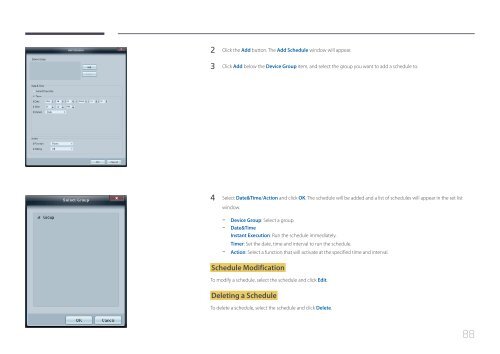Samsung Mur d'images 46'' - 500cd/m² - FHD UE46C (LH46UECPLGC/EN ) - Manuel de l'utilisateur 5.65 MB, pdf, Anglais
Samsung Mur d'images 46'' - 500cd/m² - FHD UE46C (LH46UECPLGC/EN ) - Manuel de l'utilisateur 5.65 MB, pdf, Anglais
Samsung Mur d'images 46'' - 500cd/m² - FHD UE46C (LH46UECPLGC/EN ) - Manuel de l'utilisateur 5.65 MB, pdf, Anglais
Create successful ePaper yourself
Turn your PDF publications into a flip-book with our unique Google optimized e-Paper software.
2 Click the Add button. The Add Schedule window will appear.<br />
3 Click Add below the Device Group item, and select the group you want to add a schedule to.<br />
4 Select Date&Time/Action and click OK. The schedule will be ad<strong>de</strong>d and a list of schedules will appear in the set list<br />
window.<br />
--<br />
Device Group: Select a group.<br />
--<br />
Date&Time<br />
Instant Execution: Run the schedule immediately.<br />
Timer: Set the date, time and interval to run the schedule.<br />
--<br />
Action: Select a function that will activate at the specified time and interval.<br />
Schedule Modification<br />
To modify a schedule, select the schedule and click Edit.<br />
Deleting a Schedule<br />
To <strong>de</strong>lete a schedule, select the schedule and click Delete.<br />
88