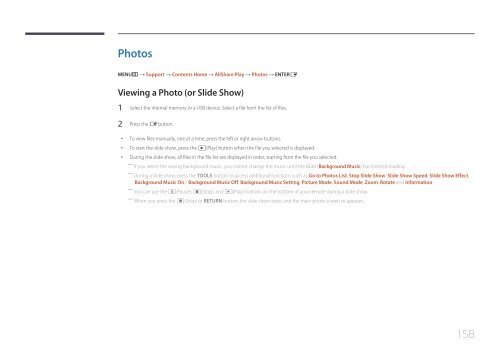Samsung Mur d'images 46'' - 500cd/m² - FHD UE46C (LH46UECPLGC/EN ) - Manuel de l'utilisateur 5.65 MB, pdf, Anglais
Samsung Mur d'images 46'' - 500cd/m² - FHD UE46C (LH46UECPLGC/EN ) - Manuel de l'utilisateur 5.65 MB, pdf, Anglais
Samsung Mur d'images 46'' - 500cd/m² - FHD UE46C (LH46UECPLGC/EN ) - Manuel de l'utilisateur 5.65 MB, pdf, Anglais
Create successful ePaper yourself
Turn your PDF publications into a flip-book with our unique Google optimized e-Paper software.
Photos<br />
M<strong>EN</strong>Um → Support → Contents Home → AllShare Play → Photos → <strong>EN</strong>TERE<br />
Viewing a Photo (or Sli<strong>de</strong> Show)<br />
1 Select the internal memory or a USB <strong>de</strong>vice. Select a file from the list of files.<br />
2 Press the E button.<br />
••<br />
To view files manually, one at a time, press the left or right arrow buttons.<br />
••<br />
To start the sli<strong>de</strong> show, press the ∂(Play) button when the file you selected is displayed.<br />
••<br />
During the sli<strong>de</strong> show, all files in the file list are displayed in or<strong>de</strong>r, starting from the file you selected.<br />
――<br />
If you select the wrong background music, you cannot change the music until the BGM (Background Music) has finished loading.<br />
――<br />
During a sli<strong>de</strong> show, press the TOOLS button to access additional functions such as Go to Photos List, Stop Sli<strong>de</strong> Show, Sli<strong>de</strong> Show Speed, Sli<strong>de</strong> Show Effect,<br />
Background Music On / Background Music Off, Background Music Setting, Picture Mo<strong>de</strong>, Sound Mo<strong>de</strong>, Zoom, Rotate and Information.<br />
――<br />
You can use the ∑(Pause), ∫(Stop), and ∂(Play) buttons on the bottom of your remote during a sli<strong>de</strong> show.<br />
――<br />
When you press the ∫(Stop) or RETURN button, the sli<strong>de</strong> show stops and the main photo screen re-appears.<br />
158