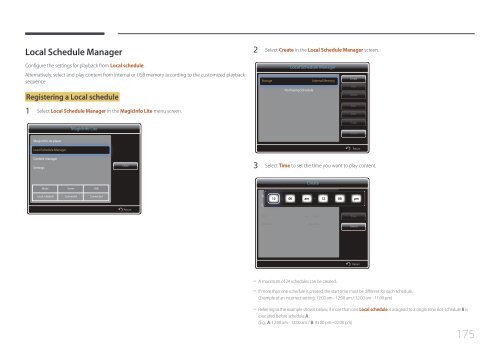Samsung Mur d'images 46'' - 500cd/m² - FHD UE46C (LH46UECPLGC/EN ) - Manuel de l'utilisateur 5.65 MB, pdf, Anglais
Samsung Mur d'images 46'' - 500cd/m² - FHD UE46C (LH46UECPLGC/EN ) - Manuel de l'utilisateur 5.65 MB, pdf, Anglais
Samsung Mur d'images 46'' - 500cd/m² - FHD UE46C (LH46UECPLGC/EN ) - Manuel de l'utilisateur 5.65 MB, pdf, Anglais
You also want an ePaper? Increase the reach of your titles
YUMPU automatically turns print PDFs into web optimized ePapers that Google loves.
Local Schedule Manager<br />
2 Select Create in the Local Schedule Manager screen.<br />
Configure the settings for playback from Local schedule.<br />
Alternatively, select and play content from internal or USB memory according to the customized playback<br />
sequence.<br />
Registering a Local schedule<br />
Storage<br />
Local Schedule Manager<br />
No Playing Schedule<br />
Internal Memory<br />
Create<br />
Edit<br />
Delete<br />
1 Select Local Schedule Manager in the MagicInfo Lite menu screen.<br />
Run<br />
Info<br />
MagicInfo Lite<br />
Copy<br />
Close<br />
MagicInfo Lite player<br />
Local Schedule Manager<br />
Return<br />
Content manager<br />
Settings<br />
Close<br />
3 Select Time to set the time you want to play content.<br />
Mo<strong>de</strong><br />
Server<br />
USB<br />
Create<br />
Local schedule<br />
Connected<br />
Connected<br />
Ti<br />
--:-- am ~ --:-- pm<br />
12 : 00 am ~ 12 : 00 pm<br />
Return<br />
C<br />
No Item<br />
Time<br />
Contents<br />
--:-- am~ --:-- pm<br />
No Items<br />
Save<br />
Cancel<br />
Return<br />
--<br />
A maximum of 24 schedules can be created.<br />
--<br />
If more than one schedule is created, the start time must be different for each schedule.<br />
(Example of an incorrect setting: 12:00 am - 12:00 am / 12:00 am - 11:00 pm)<br />
- - Referring to the example shown below, if more than one Local schedule is assigned to a single time slot, schedule B is<br />
executed before schedule A.<br />
(E.g., A: 12:00 am - 12:00 am / B: 01:00 pm - 02:00 pm)<br />
175