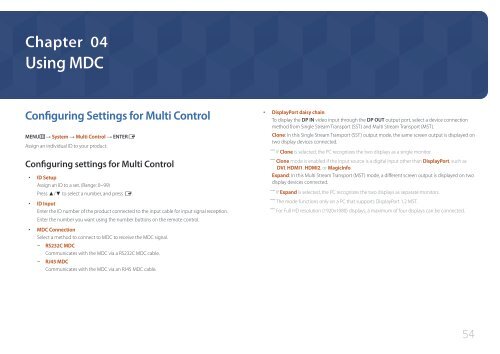Samsung Mur d'images 46'' - 500cd/m² - FHD UE46C (LH46UECPLGC/EN ) - Manuel de l'utilisateur 5.65 MB, pdf, Anglais
Samsung Mur d'images 46'' - 500cd/m² - FHD UE46C (LH46UECPLGC/EN ) - Manuel de l'utilisateur 5.65 MB, pdf, Anglais
Samsung Mur d'images 46'' - 500cd/m² - FHD UE46C (LH46UECPLGC/EN ) - Manuel de l'utilisateur 5.65 MB, pdf, Anglais
Create successful ePaper yourself
Turn your PDF publications into a flip-book with our unique Google optimized e-Paper software.
Chapter 04<br />
Using MDC<br />
Configuring Settings for Multi Control<br />
M<strong>EN</strong>Um→ System → Multi Control → <strong>EN</strong>TERE<br />
Assign an individual ID to your product.<br />
Configuring settings for Multi Control<br />
••<br />
ID Setup<br />
Assign an ID to a set. (Range: 0~99)<br />
Press ▲/▼ to select a number, and press E.<br />
••<br />
ID Input<br />
Enter the ID number of the product connected to the input cable for input signal reception.<br />
Enter the number you want using the number buttons on the remote control.<br />
••<br />
MDC Connection<br />
Select a method to connect to MDC to receive the MDC signal.<br />
--<br />
RS232C MDC<br />
Communicates with the MDC via a RS232C MDC cable.<br />
--<br />
RJ45 MDC<br />
Communicates with the MDC via an RJ45 MDC cable.<br />
••<br />
DisplayPort daisy chain<br />
To display the DP IN vi<strong>de</strong>o input through the DP OUT output port, select a <strong>de</strong>vice connection<br />
method from Single Stream Transport (SST) and Multi Stream Transport (MST).<br />
Clone: In this Single Stream Transport (SST) output mo<strong>de</strong>, the same screen output is displayed on<br />
two display <strong>de</strong>vices connected.<br />
――<br />
If Clone is selected, the PC recognizes the two displays as a single monitor.<br />
――<br />
Clone mo<strong>de</strong> is enabled if the input source is a digital input other than DisplayPort, such as<br />
DVI, HDMI1, HDMI2, or MagicInfo.<br />
Expand: In this Multi Stream Transport (MST) mo<strong>de</strong>, a different screen output is displayed on two<br />
display <strong>de</strong>vices connected.<br />
――<br />
If Expand is selected, the PC recognizes the two displays as separate monitors.<br />
――<br />
The mo<strong>de</strong> functions only on a PC that supports DisplayPort 1.2 MST.<br />
――<br />
For Full HD resolution (1920x1080) displays, a maximum of four displays can be connected.<br />
54