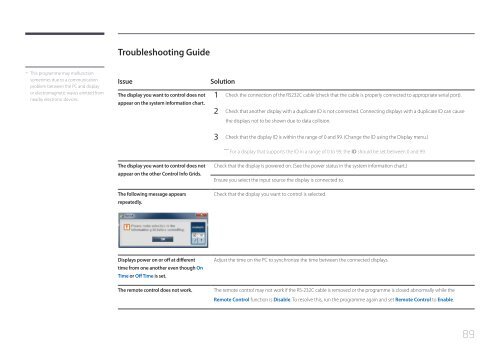Samsung Mur d'images 46'' - 500cd/m² - FHD UE46C (LH46UECPLGC/EN ) - Manuel de l'utilisateur 5.65 MB, pdf, Anglais
Samsung Mur d'images 46'' - 500cd/m² - FHD UE46C (LH46UECPLGC/EN ) - Manuel de l'utilisateur 5.65 MB, pdf, Anglais
Samsung Mur d'images 46'' - 500cd/m² - FHD UE46C (LH46UECPLGC/EN ) - Manuel de l'utilisateur 5.65 MB, pdf, Anglais
Create successful ePaper yourself
Turn your PDF publications into a flip-book with our unique Google optimized e-Paper software.
Troubleshooting Gui<strong>de</strong><br />
--<br />
This programme may malfunction<br />
sometimes due to a communication<br />
problem between the PC and display<br />
or electromagnetic waves emitted from<br />
nearby electronic <strong>de</strong>vices.<br />
Issue<br />
The display you want to control does not<br />
appear on the system information chart.<br />
Solution<br />
1 Check the connection of the RS232C cable (check that the cable is properly connected to appropriate serial port).<br />
2 Check that another display with a duplicate ID is not connected. Connecting displays with a duplicate ID can cause<br />
the displays not to be shown due to data collision.<br />
3 Check that the display ID is within the range of 0 and 99. (Change the ID using the Display menu.)<br />
――<br />
For a display that supports the ID in a range of 0 to 99, the ID should be set between 0 and 99.<br />
The display you want to control does not<br />
appear on the other Control Info Grids.<br />
The following message appears<br />
repeatedly.<br />
Check that the display is powered on. (See the power status in the system information chart.)<br />
Ensure you select the input source the display is connected to.<br />
Check that the display you want to control is selected.<br />
Displays power on or off at different<br />
time from one another even though On<br />
Time or Off Time is set.<br />
The remote control does not work.<br />
Adjust the time on the PC to synchronize the time between the connected displays.<br />
The remote control may not work if the RS-232C cable is removed or the programme is closed abnormally while the<br />
Remote Control function is Disable. To resolve this, run the programme again and set Remote Control to Enable.<br />
89