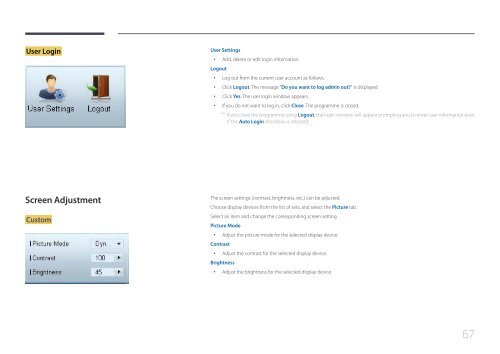Samsung Mur d'images 46'' - 500cd/m² - FHD UE46C (LH46UECPLGC/EN ) - Manuel de l'utilisateur 5.65 MB, pdf, Anglais
Samsung Mur d'images 46'' - 500cd/m² - FHD UE46C (LH46UECPLGC/EN ) - Manuel de l'utilisateur 5.65 MB, pdf, Anglais
Samsung Mur d'images 46'' - 500cd/m² - FHD UE46C (LH46UECPLGC/EN ) - Manuel de l'utilisateur 5.65 MB, pdf, Anglais
You also want an ePaper? Increase the reach of your titles
YUMPU automatically turns print PDFs into web optimized ePapers that Google loves.
User Login<br />
User Settings<br />
••<br />
Add, <strong>de</strong>lete or edit login information.<br />
Logout<br />
••<br />
Log out from the current user account as follows.<br />
••<br />
Click Logout. The message "Do you want to log admin out?" is displayed<br />
••<br />
Click Yes. The user login window appears.<br />
••<br />
If you do not want to log in, click Close. The programme is closed.<br />
――<br />
If you close the programme using Logout, the login window will appear prompting you to enter user information even<br />
if the Auto Login checkbox is selected.<br />
Screen Adjustment<br />
Custom<br />
The screen settings (contrast, brightness, etc.) can be adjusted.<br />
Choose display <strong>de</strong>vices from the list of sets, and select the Picture tab.<br />
Select an item and change the corresponding screen setting.<br />
Picture Mo<strong>de</strong><br />
••<br />
Adjust the picture mo<strong>de</strong> for the selected display <strong>de</strong>vice.<br />
Contrast<br />
••<br />
Adjust the contrast for the selected display <strong>de</strong>vice.<br />
Brightness<br />
••<br />
Adjust the brightness for the selected display <strong>de</strong>vice.<br />
67