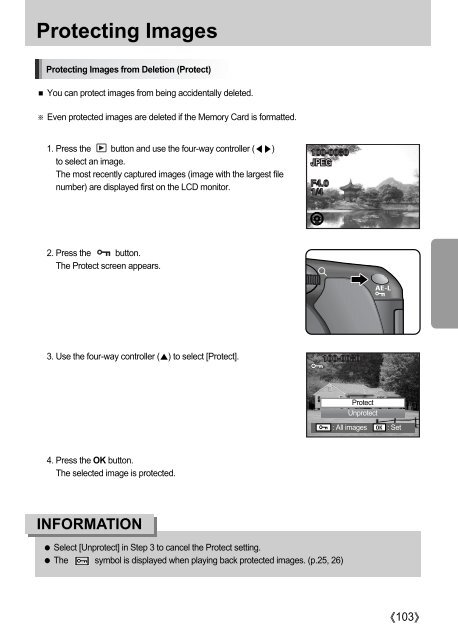Samsung GX-10 (ER-GX10ZBBA/DK ) - Manuel de l'utilisateur 12.31 MB, pdf, Anglais
Samsung GX-10 (ER-GX10ZBBA/DK ) - Manuel de l'utilisateur 12.31 MB, pdf, Anglais
Samsung GX-10 (ER-GX10ZBBA/DK ) - Manuel de l'utilisateur 12.31 MB, pdf, Anglais
You also want an ePaper? Increase the reach of your titles
YUMPU automatically turns print PDFs into web optimized ePapers that Google loves.
Protecting Images<br />
Protecting Images from Deletion (Protect)<br />
You can protect images from being acci<strong>de</strong>ntally <strong>de</strong>leted.<br />
Even protected images are <strong>de</strong>leted if the Memory Card is formatted.<br />
1. Press the button and use the four-way controller ()<br />
to select an image.<br />
The most recently captured images (image with the largest file<br />
number) are displayed first on the LCD monitor.<br />
2. Press the button.<br />
The Protect screen appears.<br />
3. Use the four-way controller () to select [Protect].<br />
Protect<br />
Unprotect<br />
: All images<br />
: Set<br />
4. Press the OK button.<br />
The selected image is protected.<br />
INFORMATION<br />
Select [Unprotect] in Step 3 to cancel the Protect setting.<br />
The symbol is displayed when playing back protected images. (p.25, 26)<br />
<strong>10</strong>3