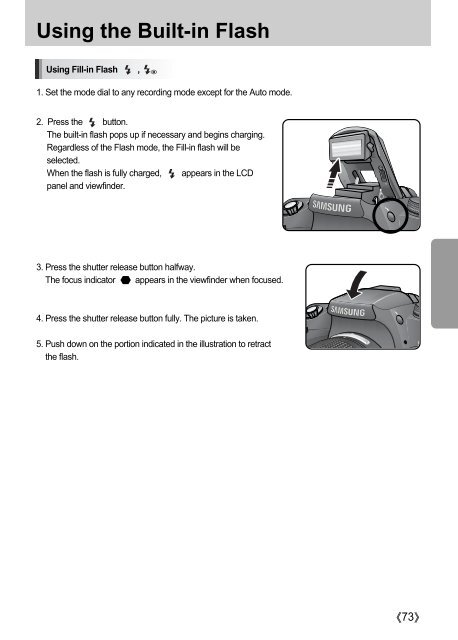Samsung GX-10 (ER-GX10ZBBA/DK ) - Manuel de l'utilisateur 12.31 MB, pdf, Anglais
Samsung GX-10 (ER-GX10ZBBA/DK ) - Manuel de l'utilisateur 12.31 MB, pdf, Anglais
Samsung GX-10 (ER-GX10ZBBA/DK ) - Manuel de l'utilisateur 12.31 MB, pdf, Anglais
You also want an ePaper? Increase the reach of your titles
YUMPU automatically turns print PDFs into web optimized ePapers that Google loves.
Using the Built-in Flash<br />
Using Fill-in Flash ,<br />
1. Set the mo<strong>de</strong> dial to any recording mo<strong>de</strong> except for the Auto mo<strong>de</strong>.<br />
2. Press the button.<br />
The built-in flash pops up if necessary and begins charging.<br />
Regardless of the Flash mo<strong>de</strong>, the Fill-in flash will be<br />
selected.<br />
When the flash is fully charged, appears in the LCD<br />
panel and viewfin<strong>de</strong>r.<br />
3. Press the shutter release button halfway.<br />
The focus indicator appears in the viewfin<strong>de</strong>r when focused.<br />
4. Press the shutter release button fully. The picture is taken.<br />
5. Push down on the portion indicated in the illustration to retract<br />
the flash.<br />
73