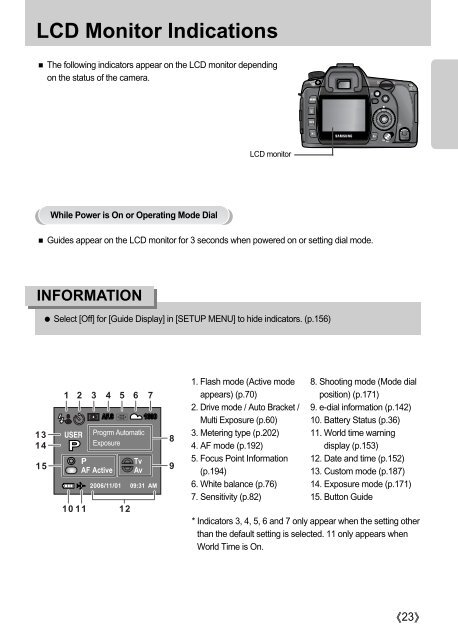Samsung GX-10 (ER-GX10ZBBA/DK ) - Manuel de l'utilisateur 12.31 MB, pdf, Anglais
Samsung GX-10 (ER-GX10ZBBA/DK ) - Manuel de l'utilisateur 12.31 MB, pdf, Anglais
Samsung GX-10 (ER-GX10ZBBA/DK ) - Manuel de l'utilisateur 12.31 MB, pdf, Anglais
Create successful ePaper yourself
Turn your PDF publications into a flip-book with our unique Google optimized e-Paper software.
LCD Monitor Indications<br />
The following indicators appear on the LCD monitor <strong>de</strong>pending<br />
on the status of the camera.<br />
LCD monitor<br />
While Power is On or Operating Mo<strong>de</strong> Dial<br />
Gui<strong>de</strong>s appear on the LCD monitor for 3 seconds when powered on or setting dial mo<strong>de</strong>.<br />
INFORMATION<br />
Select [Off] for [Gui<strong>de</strong> Display] in [SETUP MENU] to hi<strong>de</strong> indicators. (p.156)<br />
Progrm Automatic<br />
Exposure<br />
1. Flash mo<strong>de</strong> (Active mo<strong>de</strong><br />
appears) (p.70)<br />
2. Drive mo<strong>de</strong> / Auto Bracket /<br />
Multi Exposure (p.60)<br />
3. Metering type (p.202)<br />
4. AF mo<strong>de</strong> (p.192)<br />
5. Focus Point Information<br />
(p.194)<br />
6. White balance (p.76)<br />
7. Sensitivity (p.82)<br />
8. Shooting mo<strong>de</strong> (Mo<strong>de</strong> dial<br />
position) (p.171)<br />
9. e-dial information (p.142)<br />
<strong>10</strong>. Battery Status (p.36)<br />
11. World time warning<br />
display (p.153)<br />
12. Date and time (p.152)<br />
13. Custom mo<strong>de</strong> (p.187)<br />
14. Exposure mo<strong>de</strong> (p.171)<br />
15. Button Gui<strong>de</strong><br />
* Indicators 3, 4, 5, 6 and 7 only appear when the setting other<br />
than the <strong>de</strong>fault setting is selected. 11 only appears when<br />
World Time is On.<br />
23