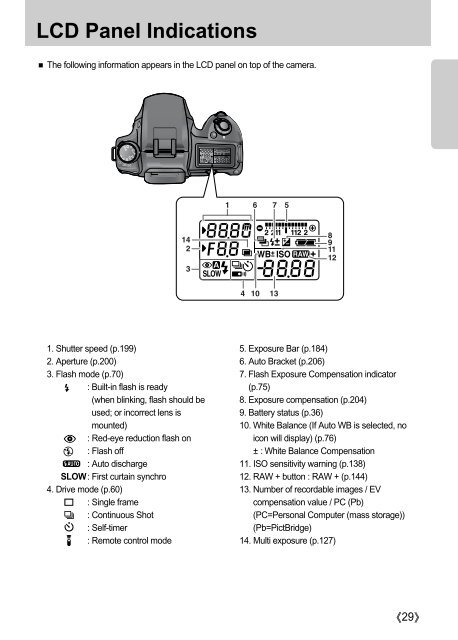Samsung GX-10 (ER-GX10ZBBA/DK ) - Manuel de l'utilisateur 12.31 MB, pdf, Anglais
Samsung GX-10 (ER-GX10ZBBA/DK ) - Manuel de l'utilisateur 12.31 MB, pdf, Anglais
Samsung GX-10 (ER-GX10ZBBA/DK ) - Manuel de l'utilisateur 12.31 MB, pdf, Anglais
Create successful ePaper yourself
Turn your PDF publications into a flip-book with our unique Google optimized e-Paper software.
LCD Panel Indications<br />
The following information appears in the LCD panel on top of the camera.<br />
1. Shutter speed (p.199)<br />
2. Aperture (p.200)<br />
3. Flash mo<strong>de</strong> (p.70)<br />
: Built-in flash is ready<br />
(when blinking, flash should be<br />
used; or incorrect lens is<br />
mounted)<br />
: Red-eye reduction flash on<br />
: Flash off<br />
: Auto discharge<br />
SLOW: First curtain synchro<br />
4. Drive mo<strong>de</strong> (p.60)<br />
: Single frame<br />
: Continuous Shot<br />
: Self-timer<br />
: Remote control mo<strong>de</strong><br />
5. Exposure Bar (p.184)<br />
6. Auto Bracket (p.206)<br />
7. Flash Exposure Compensation indicator<br />
(p.75)<br />
8. Exposure compensation (p.204)<br />
9. Battery status (p.36)<br />
<strong>10</strong>. White Balance (If Auto WB is selected, no<br />
icon will display) (p.76)<br />
±: White Balance Compensation<br />
11. ISO sensitivity warning (p.138)<br />
12. RAW + button : RAW + (p.144)<br />
13. Number of recordable images / EV<br />
compensation value / PC (Pb)<br />
(PC=Personal Computer (mass storage))<br />
(Pb=PictBridge)<br />
14. Multi exposure (p.127)<br />
29