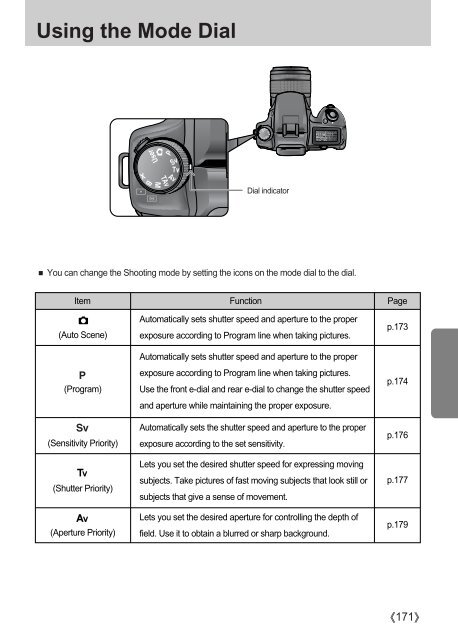Samsung GX-10 (ER-GX10ZBBA/DK ) - Manuel de l'utilisateur 12.31 MB, pdf, Anglais
Samsung GX-10 (ER-GX10ZBBA/DK ) - Manuel de l'utilisateur 12.31 MB, pdf, Anglais
Samsung GX-10 (ER-GX10ZBBA/DK ) - Manuel de l'utilisateur 12.31 MB, pdf, Anglais
You also want an ePaper? Increase the reach of your titles
YUMPU automatically turns print PDFs into web optimized ePapers that Google loves.
Using the Mo<strong>de</strong> Dial<br />
Dial indicator<br />
You can change the Shooting mo<strong>de</strong> by setting the icons on the mo<strong>de</strong> dial to the dial.<br />
Item Function Page<br />
(Auto Scene)<br />
(Program)<br />
(Sensitivity Priority)<br />
(Shutter Priority)<br />
(Aperture Priority)<br />
Automatically sets shutter speed and aperture to the proper<br />
exposure according to Program line when taking pictures.<br />
Automatically sets shutter speed and aperture to the proper<br />
exposure according to Program line when taking pictures.<br />
Use the front e-dial and rear e-dial to change the shutter speed<br />
and aperture while maintaining the proper exposure.<br />
Automatically sets the shutter speed and aperture to the proper<br />
exposure according to the set sensitivity.<br />
Lets you set the <strong>de</strong>sired shutter speed for expressing moving<br />
subjects. Take pictures of fast moving subjects that look still or<br />
subjects that give a sense of movement.<br />
Lets you set the <strong>de</strong>sired aperture for controlling the <strong>de</strong>pth of<br />
field. Use it to obtain a blurred or sharp background.<br />
p.173<br />
p.174<br />
p.176<br />
p.177<br />
p.179<br />
171