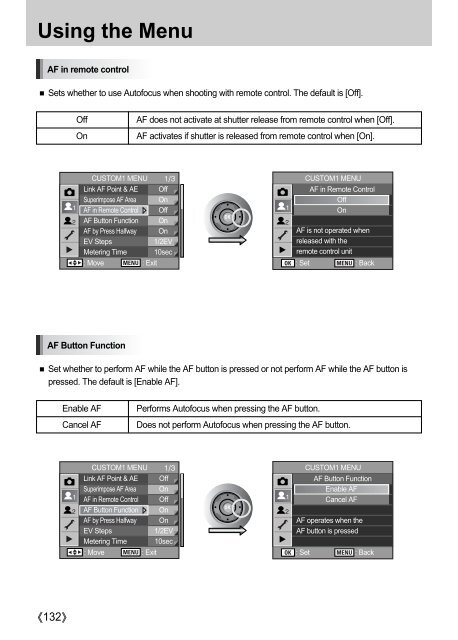Samsung GX-10 (ER-GX10ZBBA/DK ) - Manuel de l'utilisateur 12.31 MB, pdf, Anglais
Samsung GX-10 (ER-GX10ZBBA/DK ) - Manuel de l'utilisateur 12.31 MB, pdf, Anglais
Samsung GX-10 (ER-GX10ZBBA/DK ) - Manuel de l'utilisateur 12.31 MB, pdf, Anglais
You also want an ePaper? Increase the reach of your titles
YUMPU automatically turns print PDFs into web optimized ePapers that Google loves.
Using the Menu<br />
AF in remote control<br />
Sets whether to use Autofocus when shooting with remote control. The <strong>de</strong>fault is [Off].<br />
Off<br />
On<br />
AF does not activate at shutter release from remote control when [Off].<br />
AF activates if shutter is released from remote control when [On].<br />
CUSTOM1 MENU<br />
Link AF Point & AE Off<br />
Superimpose AF Area On<br />
AF in Remote Control Off<br />
AF Button Function On<br />
AF by Press Halfway On<br />
EV Steps<br />
1/2EV<br />
Metering Time <strong>10</strong>sec<br />
: Move : Exit<br />
CUSTOM1 MENU<br />
AF in Remote Control<br />
Off<br />
On<br />
AF is not operated when<br />
released with the<br />
remote control unit<br />
: Set : Back<br />
AF Button Function<br />
Set whether to perform AF while the AF button is pressed or not perform AF while the AF button is<br />
pressed. The <strong>de</strong>fault is [Enable AF].<br />
Enable AF<br />
Cancel AF<br />
Performs Autofocus when pressing the AF button.<br />
Does not perform Autofocus when pressing the AF button.<br />
CUSTOM1 MENU<br />
Link AF Point & AE Off<br />
Superimpose AF Area On<br />
AF in Remote Control Off<br />
AF Button Function On<br />
AF by Press Halfway On<br />
EV Steps<br />
1/2EV<br />
Metering Time <strong>10</strong>sec<br />
: Move : Exit<br />
CUSTOM1 MENU<br />
AF Button Function<br />
Enable AF<br />
Cancel AF<br />
AF operates when the<br />
AF button is pressed<br />
: Set : Back<br />
132