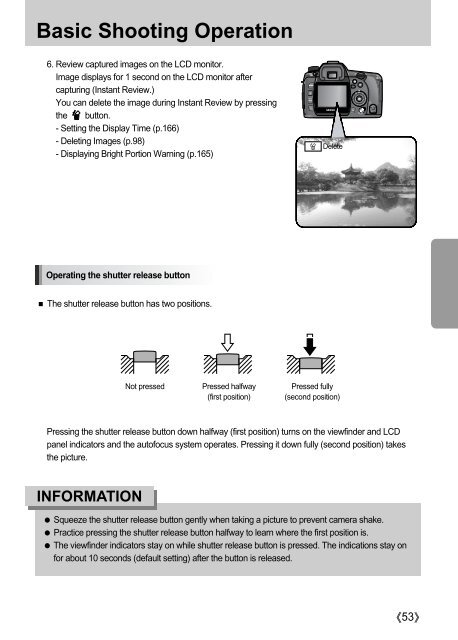Samsung GX-10 (ER-GX10ZBBA/DK ) - Manuel de l'utilisateur 12.31 MB, pdf, Anglais
Samsung GX-10 (ER-GX10ZBBA/DK ) - Manuel de l'utilisateur 12.31 MB, pdf, Anglais
Samsung GX-10 (ER-GX10ZBBA/DK ) - Manuel de l'utilisateur 12.31 MB, pdf, Anglais
You also want an ePaper? Increase the reach of your titles
YUMPU automatically turns print PDFs into web optimized ePapers that Google loves.
Basic Shooting Operation<br />
6. Review captured images on the LCD monitor.<br />
Image displays for 1 second on the LCD monitor after<br />
capturing (Instant Review.)<br />
You can <strong>de</strong>lete the image during Instant Review by pressing<br />
the button.<br />
- Setting the Display Time (p.166)<br />
- Deleting Images (p.98)<br />
- Displaying Bright Portion Warning (p.165)<br />
Delete<br />
Operating the shutter release button<br />
The shutter release button has two positions.<br />
Not pressed<br />
Pressed halfway<br />
(first position)<br />
Pressed fully<br />
(second position)<br />
Pressing the shutter release button down halfway (first position) turns on the viewfin<strong>de</strong>r and LCD<br />
panel indicators and the autofocus system operates. Pressing it down fully (second position) takes<br />
the picture.<br />
INFORMATION<br />
Squeeze the shutter release button gently when taking a picture to prevent camera shake.<br />
Practice pressing the shutter release button halfway to learn where the first position is.<br />
The viewfin<strong>de</strong>r indicators stay on while shutter release button is pressed. The indications stay on<br />
for about <strong>10</strong> seconds (<strong>de</strong>fault setting) after the button is released.<br />
53