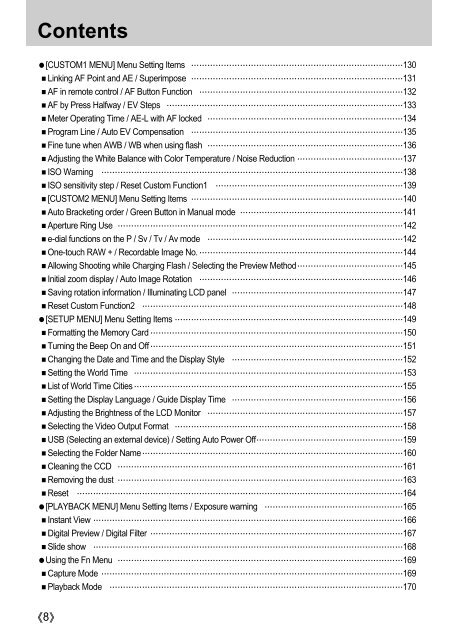Samsung GX-10 (ER-GX10ZBBA/DK ) - Manuel de l'utilisateur 12.31 MB, pdf, Anglais
Samsung GX-10 (ER-GX10ZBBA/DK ) - Manuel de l'utilisateur 12.31 MB, pdf, Anglais
Samsung GX-10 (ER-GX10ZBBA/DK ) - Manuel de l'utilisateur 12.31 MB, pdf, Anglais
You also want an ePaper? Increase the reach of your titles
YUMPU automatically turns print PDFs into web optimized ePapers that Google loves.
Contents<br />
[CUSTOM1 MENU] Menu Setting Items 130<br />
Linking AF Point and AE / Superimpose 131<br />
AF in remote control / AF Button Function 132<br />
AF by Press Halfway / EV Steps 133<br />
Meter Operating Time / AE-L with AF locked 134<br />
Program Line / Auto EV Compensation 135<br />
Fine tune when AWB / WB when using flash 136<br />
Adjusting the White Balance with Color Temperature / Noise Reduction 137<br />
ISO Warning 138<br />
ISO sensitivity step / Reset Custom Function1 139<br />
[CUSTOM2 MENU] Menu Setting Items 140<br />
Auto Bracketing or<strong>de</strong>r / Green Button in Manual mo<strong>de</strong> 141<br />
Aperture Ring Use 142<br />
e-dial functions on the P / Sv / Tv / Av mo<strong>de</strong> 142<br />
One-touch RAW + / Recordable Image No. 144<br />
Allowing Shooting while Charging Flash / Selecting the Preview Method145<br />
Initial zoom display / Auto Image Rotation 146<br />
Saving rotation information / Illuminating LCD panel 147<br />
Reset Custom Function2 148<br />
[SETUP MENU] Menu Setting Items 149<br />
Formatting the Memory Card 150<br />
Turning the Beep On and Off151<br />
Changing the Date and Time and the Display Style 152<br />
Setting the World Time 153<br />
List of World Time Cities155<br />
Setting the Display Language / Gui<strong>de</strong> Display Time 156<br />
Adjusting the Brightness of the LCD Monitor 157<br />
Selecting the Vi<strong>de</strong>o Output Format 158<br />
USB (Selecting an external <strong>de</strong>vice) / Setting Auto Power Off159<br />
Selecting the Fol<strong>de</strong>r Name160<br />
Cleaning the CCD 161<br />
Removing the dust 163<br />
Reset 164<br />
[PLAYBACK MENU] Menu Setting Items / Exposure warning 165<br />
Instant View 166<br />
Digital Preview / Digital Filter 167<br />
Sli<strong>de</strong> show 168<br />
Using the Fn Menu 169<br />
Capture Mo<strong>de</strong> 169<br />
Playback Mo<strong>de</strong> 170<br />
8