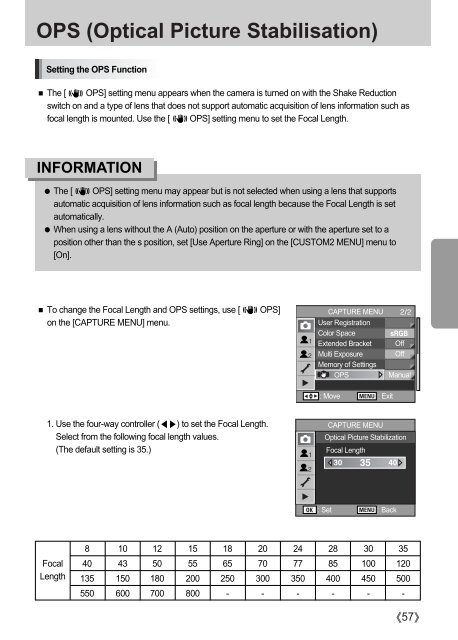Samsung GX-10 (ER-GX10ZBBA/DK ) - Manuel de l'utilisateur 12.31 MB, pdf, Anglais
Samsung GX-10 (ER-GX10ZBBA/DK ) - Manuel de l'utilisateur 12.31 MB, pdf, Anglais
Samsung GX-10 (ER-GX10ZBBA/DK ) - Manuel de l'utilisateur 12.31 MB, pdf, Anglais
Create successful ePaper yourself
Turn your PDF publications into a flip-book with our unique Google optimized e-Paper software.
OPS (Optical Picture Stabilisation)<br />
Setting the OPS Function<br />
The [ OPS] setting menu appears when the camera is turned on with the Shake Reduction<br />
switch on and a type of lens that does not support automatic acquisition of lens information such as<br />
focal length is mounted. Use the [ OPS] setting menu to set the Focal Length.<br />
INFORMATION<br />
The [ OPS] setting menu may appear but is not selected when using a lens that supports<br />
automatic acquisition of lens information such as focal length because the Focal Length is set<br />
automatically.<br />
When using a lens without the A (Auto) position on the aperture or with the aperture set to a<br />
position other than the s position, set [Use Aperture Ring] on the [CUSTOM2 MENU] menu to<br />
[On].<br />
To change the Focal Length and OPS settings, use [<br />
on the [CAPTURE MENU] menu.<br />
OPS]<br />
CAPTURE MENU<br />
User Registration<br />
Color Space<br />
Exten<strong>de</strong>d Bracket Off<br />
Multi Exposure Off<br />
Memory of Settings<br />
OPS<br />
Manual<br />
: Move : Exit<br />
1. Use the four-way controller () to set the Focal Length.<br />
Select from the following focal length values.<br />
(The <strong>de</strong>fault setting is 35.)<br />
CAPTURE MENU<br />
Optical Picture Stabilization<br />
Focal Length<br />
: Set : Back<br />
Focal<br />
Length<br />
8 <strong>10</strong> 12 15 18 20 24 28 30 35<br />
40 43 50 55 65 70 77 85 <strong>10</strong>0 120<br />
135 150 180 200 250 300 350 400 450 500<br />
550 600 700 800 - - - - - -<br />
57