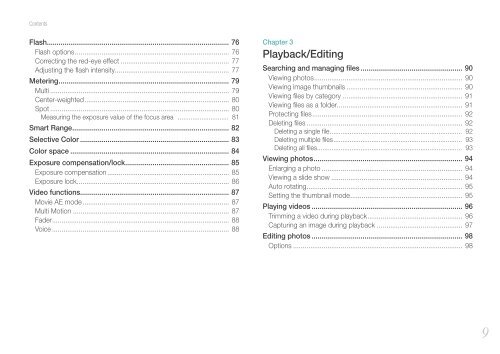Samsung SMART CAMERA NX1000 (EV-NX1000BABFR ) - Manuel de l'utilisateur 7.81 MB, pdf, Anglais
Samsung SMART CAMERA NX1000 (EV-NX1000BABFR ) - Manuel de l'utilisateur 7.81 MB, pdf, Anglais
Samsung SMART CAMERA NX1000 (EV-NX1000BABFR ) - Manuel de l'utilisateur 7.81 MB, pdf, Anglais
Create successful ePaper yourself
Turn your PDF publications into a flip-book with our unique Google optimized e-Paper software.
Contents<br />
Flash............................................................................................. 76<br />
Flash options ................................................................................. 76<br />
Correcting the red-eye effect ......................................................... 77<br />
Adjusting the flash intensity ............................................................ 77<br />
Metering ....................................................................................... 79<br />
Multi .............................................................................................. 79<br />
Center-weighted ............................................................................ 80<br />
Spot .............................................................................................. 80<br />
Measuring the exposure value of the focus area ............................ 81<br />
Smart Range ................................................................................ 82<br />
Selective Color ............................................................................ 83<br />
Color space ................................................................................. 84<br />
Exposure compensation/lock ..................................................... 85<br />
Exposure compensation ................................................................ 85<br />
Exposure lock ................................................................................ 86<br />
Vi<strong>de</strong>o functions............................................................................ 87<br />
Movie AE mo<strong>de</strong> ............................................................................. 87<br />
Multi Motion .................................................................................. 87<br />
Fa<strong>de</strong>r ............................................................................................. 88<br />
Voice ............................................................................................. 88<br />
Chapter 3<br />
Playback/Editing<br />
Searching and managing files .................................................... 90<br />
Viewing photos .............................................................................. 90<br />
Viewing image thumbnails ............................................................. 90<br />
Viewing files by category ............................................................... 91<br />
Viewing files as a fol<strong>de</strong>r.................................................................. 91<br />
Protecting files ............................................................................... 92<br />
Deleting files .................................................................................. 92<br />
Deleting a single file ......................................................................... 92<br />
Deleting multiple files ....................................................................... 93<br />
Deleting all files................................................................................ 93<br />
Viewing photos ............................................................................ 94<br />
Enlarging a photo .......................................................................... 94<br />
Viewing a sli<strong>de</strong> show ..................................................................... 94<br />
Auto rotating .................................................................................. 95<br />
Setting the thumbnail mo<strong>de</strong> ........................................................... 95<br />
Playing vi<strong>de</strong>os ............................................................................. 96<br />
Trimming a vi<strong>de</strong>o during playback .................................................. 96<br />
Capturing an image during playback ............................................. 97<br />
Editing photos ............................................................................. 98<br />
Options ......................................................................................... 98<br />
9