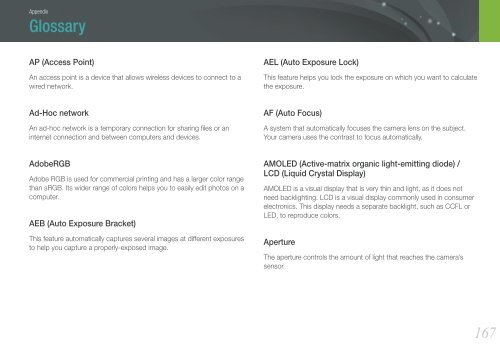Samsung SMART CAMERA NX1000 (EV-NX1000BABFR ) - Manuel de l'utilisateur 7.81 MB, pdf, Anglais
Samsung SMART CAMERA NX1000 (EV-NX1000BABFR ) - Manuel de l'utilisateur 7.81 MB, pdf, Anglais
Samsung SMART CAMERA NX1000 (EV-NX1000BABFR ) - Manuel de l'utilisateur 7.81 MB, pdf, Anglais
You also want an ePaper? Increase the reach of your titles
YUMPU automatically turns print PDFs into web optimized ePapers that Google loves.
Appendix<br />
Glossary<br />
AP (Access Point)<br />
An access point is a <strong>de</strong>vice that allows wireless <strong>de</strong>vices to connect to a<br />
wired network.<br />
AEL (Auto Exposure Lock)<br />
This feature helps you lock the exposure on which you want to calculate<br />
the exposure.<br />
Ad-Hoc network<br />
An ad-hoc network is a temporary connection for sharing files or an<br />
internet connection and between computers and <strong>de</strong>vices.<br />
AF (Auto Focus)<br />
A system that automatically focuses the camera lens on the subject.<br />
Your camera uses the contrast to focus automatically.<br />
AdobeRGB<br />
Adobe RGB is used for commercial printing and has a larger color range<br />
than sRGB. Its wi<strong>de</strong>r range of colors helps you to easily edit photos on a<br />
computer.<br />
AEB (Auto Exposure Bracket)<br />
This feature automatically captures several images at different exposures<br />
to help you capture a properly-exposed image.<br />
AMOLED (Active-matrix organic light-emitting dio<strong>de</strong>) /<br />
LCD (Liquid Crystal Display)<br />
AMOLED is a visual display that is very thin and light, as it does not<br />
need backlighting. LCD is a visual display commonly used in consumer<br />
electronics. This display needs a separate backlight, such as CCFL or<br />
LED, to reproduce colors.<br />
Aperture<br />
The aperture controls the amount of light that reaches the camera’s<br />
sensor.<br />
167