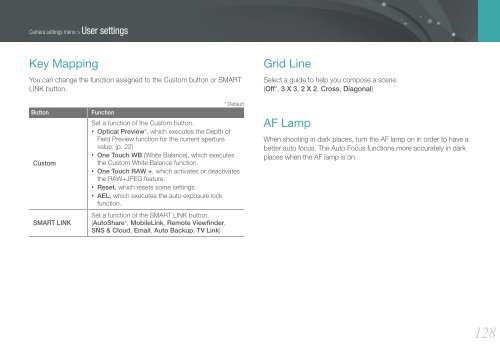Samsung SMART CAMERA NX1000 (EV-NX1000BABFR ) - Manuel de l'utilisateur 7.81 MB, pdf, Anglais
Samsung SMART CAMERA NX1000 (EV-NX1000BABFR ) - Manuel de l'utilisateur 7.81 MB, pdf, Anglais
Samsung SMART CAMERA NX1000 (EV-NX1000BABFR ) - Manuel de l'utilisateur 7.81 MB, pdf, Anglais
You also want an ePaper? Increase the reach of your titles
YUMPU automatically turns print PDFs into web optimized ePapers that Google loves.
Camera settings menu > User settings<br />
Key Mapping<br />
You can change the function assigned to the Custom button or <strong>SMART</strong><br />
LINK button.<br />
Grid Line<br />
Select a gui<strong>de</strong> to help you compose a scene.<br />
(Off*, 3 X 3, 2 X 2, Cross, Diagonal)<br />
Button<br />
Custom<br />
<strong>SMART</strong> LINK<br />
* Default<br />
Function<br />
Set a function of the Custom button.<br />
• Optical Preview*, which executes the Depth of<br />
Field Preview function for the current aperture<br />
value. (p. 22)<br />
• One Touch WB (White Balance), which executes<br />
the Custom White Balance function.<br />
• One Touch RAW +, which activates or <strong>de</strong>activates<br />
the RAW+JPEG feature.<br />
• Reset, which resets some settings.<br />
• AEL, which executes the auto exposure lock<br />
function.<br />
Set a function of the <strong>SMART</strong> LINK button.<br />
(AutoShare*, MobileLink, Remote Viewfin<strong>de</strong>r,<br />
SNS & Cloud, Email, Auto Backup, TV Link)<br />
AF Lamp<br />
When shooting in dark places, turn the AF lamp on in or<strong>de</strong>r to have a<br />
better auto focus. The Auto Focus functions more accurately in dark<br />
places when the AF lamp is on.<br />
128