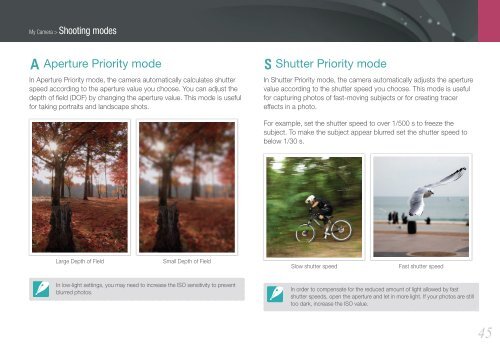Samsung SMART CAMERA NX1000 (EV-NX1000BABFR ) - Manuel de l'utilisateur 7.81 MB, pdf, Anglais
Samsung SMART CAMERA NX1000 (EV-NX1000BABFR ) - Manuel de l'utilisateur 7.81 MB, pdf, Anglais
Samsung SMART CAMERA NX1000 (EV-NX1000BABFR ) - Manuel de l'utilisateur 7.81 MB, pdf, Anglais
Create successful ePaper yourself
Turn your PDF publications into a flip-book with our unique Google optimized e-Paper software.
My Camera > Shooting mo<strong>de</strong>s<br />
A Aperture Priority mo<strong>de</strong><br />
In Aperture Priority mo<strong>de</strong>, the camera automatically calculates shutter<br />
speed according to the aperture value you choose. You can adjust the<br />
<strong>de</strong>pth of field (DOF) by changing the aperture value. This mo<strong>de</strong> is useful<br />
for taking portraits and landscape shots.<br />
S Shutter Priority mo<strong>de</strong><br />
In Shutter Priority mo<strong>de</strong>, the camera automatically adjusts the aperture<br />
value according to the shutter speed you choose. This mo<strong>de</strong> is useful<br />
for capturing photos of fast-moving subjects or for creating tracer<br />
effects in a photo.<br />
For example, set the shutter speed to over 1/500 s to freeze the<br />
subject. To make the subject appear blurred set the shutter speed to<br />
below 1/30 s.<br />
Large Depth of Field<br />
Small Depth of Field<br />
Slow shutter speed<br />
Fast shutter speed<br />
In low-light settings, you may need to increase the ISO sensitivity to prevent<br />
blurred photos.<br />
In or<strong>de</strong>r to compensate for the reduced amount of light allowed by fast<br />
shutter speeds, open the aperture and let in more light. If your photos are still<br />
too dark, increase the ISO value.<br />
45