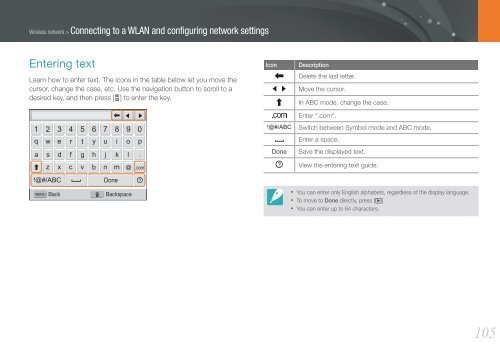Samsung SMART CAMERA NX1000 (EV-NX1000BABFR ) - Manuel de l'utilisateur 7.81 MB, pdf, Anglais
Samsung SMART CAMERA NX1000 (EV-NX1000BABFR ) - Manuel de l'utilisateur 7.81 MB, pdf, Anglais
Samsung SMART CAMERA NX1000 (EV-NX1000BABFR ) - Manuel de l'utilisateur 7.81 MB, pdf, Anglais
You also want an ePaper? Increase the reach of your titles
YUMPU automatically turns print PDFs into web optimized ePapers that Google loves.
Wireless network > Connecting to a WLAN and configuring network settings<br />
Entering text<br />
Learn how to enter text. The icons in the table below let you move the<br />
cursor, change the case, etc. Use the navigation button to scroll to a<br />
<strong>de</strong>sired key, and then press [o] to enter the key.<br />
Done<br />
Icon<br />
Done<br />
Description<br />
Delete the last letter.<br />
Move the cursor.<br />
In ABC mo<strong>de</strong>, change the case.<br />
Enter ".com".<br />
Switch between Symbol mo<strong>de</strong> and ABC mo<strong>de</strong>.<br />
Enter a space.<br />
Save the displayed text.<br />
View the entering text gui<strong>de</strong>.<br />
Back<br />
Backspace<br />
• You can enter only English alphabets, regardless of the display language.<br />
• To move to Done directly, press [y].<br />
• You can enter up to 64 characters.<br />
105