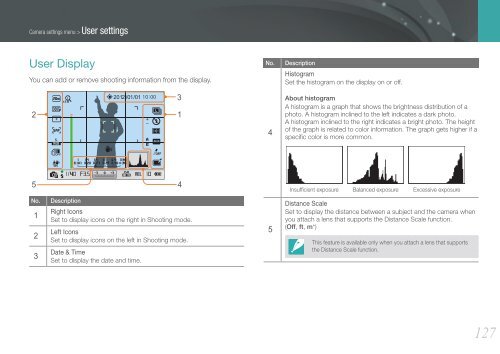Samsung SMART CAMERA NX1000 (EV-NX1000BABFR ) - Manuel de l'utilisateur 7.81 MB, pdf, Anglais
Samsung SMART CAMERA NX1000 (EV-NX1000BABFR ) - Manuel de l'utilisateur 7.81 MB, pdf, Anglais
Samsung SMART CAMERA NX1000 (EV-NX1000BABFR ) - Manuel de l'utilisateur 7.81 MB, pdf, Anglais
You also want an ePaper? Increase the reach of your titles
YUMPU automatically turns print PDFs into web optimized ePapers that Google loves.
Camera settings menu > User settings<br />
User Display<br />
You can add or remove shooting information from the display.<br />
No.<br />
Description<br />
Histogram<br />
Set the histogram on the display on or off.<br />
2<br />
3<br />
1<br />
4<br />
About histogram<br />
A histogram is a graph that shows the brightness distribution of a<br />
photo. A histogram inclined to the left indicates a dark photo.<br />
A histogram inclined to the right indicates a bright photo. The height<br />
of the graph is related to color information. The graph gets higher if a<br />
specific color is more common.<br />
5 4<br />
No.<br />
1<br />
2<br />
3<br />
Description<br />
Right Icons<br />
Set to display icons on the right in Shooting mo<strong>de</strong>.<br />
Left Icons<br />
Set to display icons on the left in Shooting mo<strong>de</strong>.<br />
Date & Time<br />
Set to display the date and time.<br />
5<br />
Insufficient exposure Balanced exposure Excessive exposure<br />
Distance Scale<br />
Set to display the distance between a subject and the camera when<br />
you attach a lens that supports the Distance Scale function.<br />
(Off, ft, m*)<br />
This feature is available only when you attach a lens that supports<br />
the Distance Scale function.<br />
127