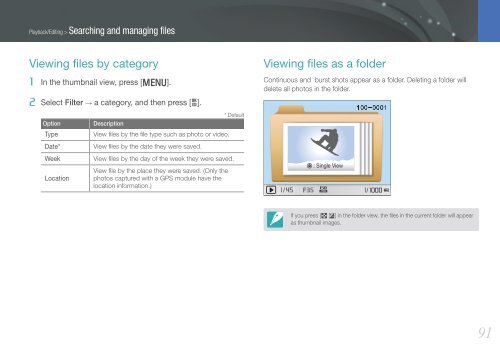Samsung SMART CAMERA NX1000 (EV-NX1000BABFR ) - Manuel de l'utilisateur 7.81 MB, pdf, Anglais
Samsung SMART CAMERA NX1000 (EV-NX1000BABFR ) - Manuel de l'utilisateur 7.81 MB, pdf, Anglais
Samsung SMART CAMERA NX1000 (EV-NX1000BABFR ) - Manuel de l'utilisateur 7.81 MB, pdf, Anglais
Create successful ePaper yourself
Turn your PDF publications into a flip-book with our unique Google optimized e-Paper software.
Playback/Editing > Searching and managing files<br />
Viewing files by category<br />
1 In the thumbnail view, press [m].<br />
2 Select Filter → a category, and then press [o].<br />
Option<br />
Type<br />
Date*<br />
Week<br />
Location<br />
Description<br />
View files by the file type such as photo or vi<strong>de</strong>o.<br />
View files by the date they were saved.<br />
View files by the day of the week they were saved.<br />
View file by the place they were saved. (Only the<br />
photos captured with a GPS module have the<br />
location information.)<br />
* Default<br />
Viewing files as a fol<strong>de</strong>r<br />
Continuous and burst shots appear as a fol<strong>de</strong>r. Deleting a fol<strong>de</strong>r will<br />
<strong>de</strong>lete all photos in the fol<strong>de</strong>r.<br />
: Single View<br />
If you press [I] in the fol<strong>de</strong>r view, the files in the current fol<strong>de</strong>r will appear<br />
as thumbnail images.<br />
91