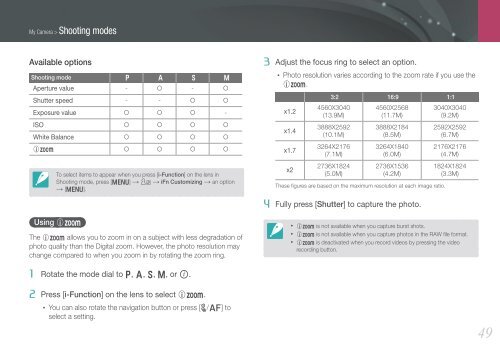Samsung SMART CAMERA NX1000 (EV-NX1000BABFR ) - Manuel de l'utilisateur 7.81 MB, pdf, Anglais
Samsung SMART CAMERA NX1000 (EV-NX1000BABFR ) - Manuel de l'utilisateur 7.81 MB, pdf, Anglais
Samsung SMART CAMERA NX1000 (EV-NX1000BABFR ) - Manuel de l'utilisateur 7.81 MB, pdf, Anglais
You also want an ePaper? Increase the reach of your titles
YUMPU automatically turns print PDFs into web optimized ePapers that Google loves.
My Camera > Shooting mo<strong>de</strong>s<br />
Available options<br />
Shooting mo<strong>de</strong> P A S M<br />
Aperture value - O - O<br />
Shutter speed - - O O<br />
Exposure value O O O -<br />
ISO O O O O<br />
White Balance O O O O<br />
Z O O O O<br />
To select items to appear when you press [i-Function] on the lens in<br />
Shooting mo<strong>de</strong>, press [m] → X → iFn Customizing → an option<br />
→ [m].<br />
3 Adjust the focus ring to select an option.<br />
• Photo resolution varies according to the zoom rate if you use the<br />
Z.<br />
x1.2<br />
x1.4<br />
x1.7<br />
x2<br />
3:2 16:9 1:1<br />
4560X3040<br />
(13.9M)<br />
3888X2592<br />
(10.1M)<br />
3264X2176<br />
(7.1M)<br />
2736X1824<br />
(5.0M)<br />
4560X2568<br />
(11.7M)<br />
3888X2184<br />
(8.5M)<br />
3264X1840<br />
(6.0M)<br />
2736X1536<br />
(4.2M)<br />
These figures are based on the maximum resolution at each image ratio.<br />
3040X3040<br />
(9.2M)<br />
2592X2592<br />
(6.7M)<br />
2176X2176<br />
(4.7M)<br />
1824X1824<br />
(3.3M)<br />
4 Fully press [Shutter] to capture the photo.<br />
Using Z<br />
The Z allows you to zoom in on a subject with less <strong>de</strong>gradation of<br />
photo quality than the Digital zoom. However, the photo resolution may<br />
change compared to when you zoom in by rotating the zoom ring.<br />
• Z is not available when you capture burst shots.<br />
• Z is not available when you capture photos in the RAW file format.<br />
• Z is <strong>de</strong>activated when you record vi<strong>de</strong>os by pressing the vi<strong>de</strong>o<br />
recording button.<br />
1 Rotate the mo<strong>de</strong> dial to P, A, S, M, or i.<br />
2 Press [i-Function] on the lens to select Z.<br />
• You can also rotate the navigation button or press [C/F] to<br />
select a setting.<br />
49