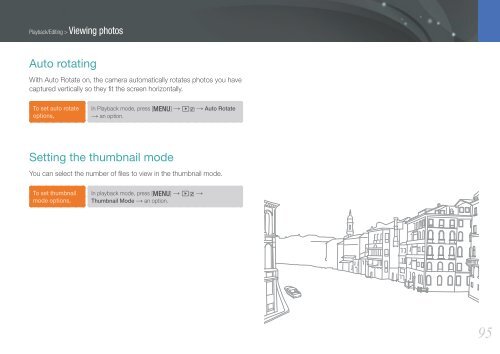Samsung SMART CAMERA NX1000 (EV-NX1000BABFR ) - Manuel de l'utilisateur 7.81 MB, pdf, Anglais
Samsung SMART CAMERA NX1000 (EV-NX1000BABFR ) - Manuel de l'utilisateur 7.81 MB, pdf, Anglais
Samsung SMART CAMERA NX1000 (EV-NX1000BABFR ) - Manuel de l'utilisateur 7.81 MB, pdf, Anglais
You also want an ePaper? Increase the reach of your titles
YUMPU automatically turns print PDFs into web optimized ePapers that Google loves.
Playback/Editing > Viewing photos<br />
Auto rotating<br />
With Auto Rotate on, the camera automatically rotates photos you have<br />
captured vertically so they fit the screen horizontally.<br />
To set auto rotate<br />
options,<br />
In Playback mo<strong>de</strong>, press [m] → x → Auto Rotate<br />
→ an option.<br />
Setting the thumbnail mo<strong>de</strong><br />
You can select the number of files to view in the thumbnail mo<strong>de</strong>.<br />
To set thumbnail<br />
mo<strong>de</strong> options,<br />
In playback mo<strong>de</strong>, press [m] → x →<br />
Thumbnail Mo<strong>de</strong> → an option.<br />
95